Loading
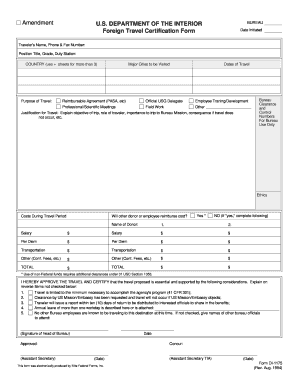
Get Di 1175 2020-2026
How it works
-
Open form follow the instructions
-
Easily sign the form with your finger
-
Send filled & signed form or save
How to fill out the Di 1175 online
Filling out the Di 1175 online is an essential task for individuals involved in travel certification for the U.S. Department of the Interior. This guide provides clear, step-by-step instructions to ensure you complete the form accurately and efficiently.
Follow the steps to complete the Di 1175 form accurately.
- Press the ‘Get Form’ button to access the Di 1175 and open it within your preferred online editing tool.
- Begin filling out the ‘Date Initiated’ section, entering the date you are completing the form.
- In the ‘Traveler's Name, Phone & Fax Number’ section, provide your full name, along with a contact phone number and fax number.
- Complete the ‘Position Title, Grade, Duty Station’ section with your current position and relevant details.
- Under the ‘COUNTRY’ section, list the countries you will be traveling to. If there are more than three, utilize additional sheets as needed.
- Specify the ‘Purpose of Travel’, detailing why the trip is necessary.
- Outline the ‘Major Cities to be Visited’ during your travel, providing a concise list.
- Fill in the ‘Dates of Travel’ section with the start and end dates of your trip.
- Indicate if a ‘Reimbursable Agreement’ is applicable, and provide relevant details.
- Select ‘Yes’ or ‘No’ for ‘Official USG Delegate’ and fill in any additional required fields.
- Complete the section related to travel costs, including salary, per diem, transportation, other expenses, and total costs.
- In the ‘Justification for Travel’ section, explain the trip's objectives and its importance to the Bureau mission.
- Review the clearance and control numbers section, if applicable.
- Affirm compliance with necessary considerations regarding travel limitations as stated in the listed points.
- Sign and date the form, obtaining necessary approvals and signatures from the head of Bureau and Assistant Secretary.
- Once you have filled out all sections, ensure all information is correct before saving changes, downloading, and printing your form.
Complete the Di 1175 online to facilitate your travel certification process today!
Filing form 10IEA online can be done through the income tax e-filing website. After logging into your account, locate the form and fill in the necessary information. Once completed, submit the form for processing. Engaging with US Legal Forms can streamline this process and provide you with the necessary guidance.
Industry-leading security and compliance
US Legal Forms protects your data by complying with industry-specific security standards.
-
In businnes since 199725+ years providing professional legal documents.
-
Accredited businessGuarantees that a business meets BBB accreditation standards in the US and Canada.
-
Secured by BraintreeValidated Level 1 PCI DSS compliant payment gateway that accepts most major credit and debit card brands from across the globe.


