Loading
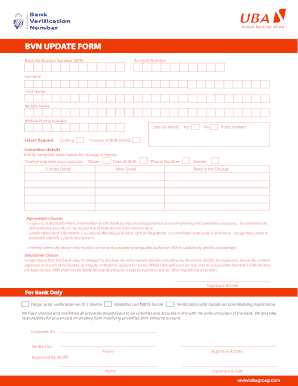
Get Bvn Update Form
How it works
-
Open form follow the instructions
-
Easily sign the form with your finger
-
Send filled & signed form or save
How to fill out the Bvn Update Form online
Filling out the Bank Verification Number (BVN) Update Form online is a straightforward process that enables users to update their personal information with the bank securely. This guide provides a clear step-by-step approach to ensure you complete the form accurately.
Follow the steps to fill out the Bvn Update Form effectively.
- Click 'Get Form' button to obtain the form and open it in the editor.
- Enter your account number in the designated field. Ensure you input the correct number to avoid any processing delays.
- Provide your Bank Verification Number (BVN) accurately in the respective field. This number is crucial for verifying your identity.
- Fill in your surname, first name, and middle name as they appear on your official documentation.
- Input your mobile phone number. Ensure it is a valid number that you currently use to receive notifications.
- Indicate whether you have any special needs by selecting 'Yes' or 'No'. If you select 'Yes', provide further explanation in the space provided.
- Select the type of request you are making by ticking the appropriate option — linking of accounts or change of BVN details.
- If you indicated a change of BVN details, complete the table below with the necessary change required. Tick the applicable boxes next to the fields that require updates, such as name, date of birth, phone number, or gender.
- In the section for reason for change, provide an explanation for the updates you are requesting.
- Read through the agreement clauses carefully. Acknowledge by signing and dating the form, affirming that the information provided is correct.
- After completing the form, review all information for accuracy. Once confirmed, save your changes, and choose to download, print, or share the form as necessary.
Complete the Bvn Update Form online today to ensure your banking details are current and accurate.
How do I change my BVN? You cannot change your unique Bank Verification Number. However, you can update your information associated with it, like your name and phone number. To do this, visit the nearest branch of the bank you registered BVN and the customer service officials will guide you.
Industry-leading security and compliance
US Legal Forms protects your data by complying with industry-specific security standards.
-
In businnes since 199725+ years providing professional legal documents.
-
Accredited businessGuarantees that a business meets BBB accreditation standards in the US and Canada.
-
Secured by BraintreeValidated Level 1 PCI DSS compliant payment gateway that accepts most major credit and debit card brands from across the globe.


