Loading
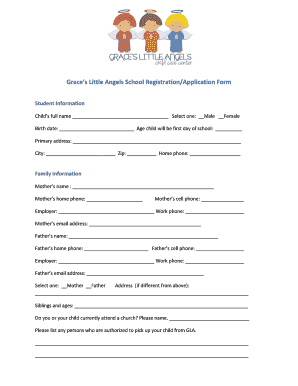
Get Grace's Little Angels School Application/registration Form. School Application Form
How it works
-
Open form follow the instructions
-
Easily sign the form with your finger
-
Send filled & signed form or save
How to fill out the Grace's Little Angels School Application/Registration Form online
Filling out the Grace's Little Angels School Application/Registration Form is a vital step in your child's educational journey. This guide provides a clear, step-by-step process to help you navigate the form with ease and confidence.
Follow the steps to complete your application smoothly.
- Press the ‘Get Form’ button to access the application form and open it in the editing interface.
- Begin by providing your child's full name in the designated field. Indicate their gender by selecting either 'Male' or 'Female'. Next, enter the child's birth date and the age they will be on the first day of school. Make sure to complete the primary address section, including city and zip code, as well as the home phone number.
- In the family information section, input the mother's details, including her name, home phone, cell phone, employer, work phone, and email address. Repeat this process for the father's information.
- If the mother’s and father’s addresses differ from the primary address, please provide this information in the relevant section. Additionally, list the siblings and their ages. Indicate whether you or your child currently attend a church and specify its name.
- List any individuals authorized to pick up your child from Grace's Little Angels School. Focus on ensuring their names and contact information are accurate.
- Fill out the emergency information, including your child's physician and their phone number. You must also provide known allergies and details of additional emergency contacts if parents cannot be reached.
- In the student medical form, describe any previous hospitalizations, significant illnesses, or surgeries. Include any allergies and conditions requiring special attention, along with medications that need to be taken regularly.
- Complete the section that helps the school get to know your child better. List concerns about your child's development, any problems with vision, hearing, or speech, favorite activities, and descriptors that represent your child.
- Finally, ensure all sections are completed accurately before saving your changes. You may then download, print, or share the form as needed.
Complete your documents online now and embark on your child's educational path with confidence!
Industry-leading security and compliance
US Legal Forms protects your data by complying with industry-specific security standards.
-
In businnes since 199725+ years providing professional legal documents.
-
Accredited businessGuarantees that a business meets BBB accreditation standards in the US and Canada.
-
Secured by BraintreeValidated Level 1 PCI DSS compliant payment gateway that accepts most major credit and debit card brands from across the globe.


