Loading
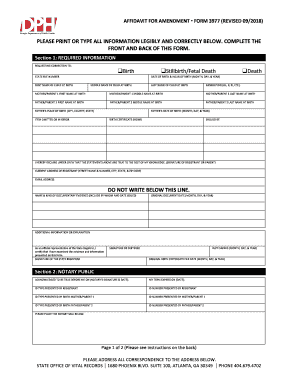
Get Affidavit For Amendment Form 3977 (revised 09/2018)
How it works
-
Open form follow the instructions
-
Easily sign the form with your finger
-
Send filled & signed form or save
How to fill out the AFFIDAVIT FOR AMENDMENT FORM 3977 (REVISED 09/2018) online
This guide provides clear instructions for users on how to complete the Affidavit for Amendment Form 3977 online. Follow the step-by-step process to accurately fill out the necessary information for amending vital records.
Follow the steps to successfully complete the form online.
- Click the ‘Get Form’ button to obtain the form and open it in your chosen online editing platform.
- Begin filling out the required information section. Indicate the type of correction you are requesting by checking the appropriate box for 'Birth', 'Stillbirth/Fetal Death', or 'Death'. Enter the state file number, child's name at birth, date and hour of birth, and other pertinent details in the designated fields.
- Complete the parental information sections by inputting the first, middle, and last names of both parents at birth. Also, provide the father’s place and date of birth, ensuring all information corresponds to what is officially recorded.
- In the section labeled 'Item omitted or in error', specify what the current birth certificate shows and the information that should be corrected. Make sure this entry is clear and accurate.
- Affirm that the information is true to the best of your knowledge by signing in the designated area. Ensure to complete the address and email fields so the vital records office can correspond with you if required.
- If applicable, include a brief explanation or additional information in the appropriate section to clarify any unusual circumstances surrounding the amendment.
- Once all fields are completed, review your entries for accuracy. You may then have the form notarized, ensuring the notary fills in their information and impresses their seal in the appropriate space.
- To finalize your submission, save the changes, and download the form. You can choose to print it for mailing or share it as necessary, along with any required documentary evidence.
Complete your Affidavit for Amendment Form online today to ensure accurate and timely processing of your vital records.
In-person corrections can be submitted at the local Registrar of Vital Statistics where the death occurred. Bring the appropriate, completed death certificate correction application form, original supporting documents, and payment.
Industry-leading security and compliance
US Legal Forms protects your data by complying with industry-specific security standards.
-
In businnes since 199725+ years providing professional legal documents.
-
Accredited businessGuarantees that a business meets BBB accreditation standards in the US and Canada.
-
Secured by BraintreeValidated Level 1 PCI DSS compliant payment gateway that accepts most major credit and debit card brands from across the globe.


