Loading
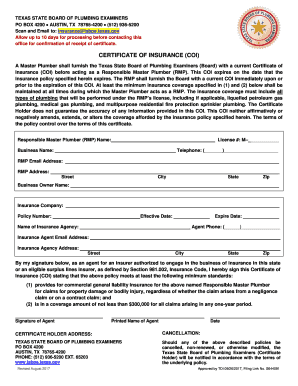
Get Tx Tdi Coi 2017-2026
How it works
-
Open form follow the instructions
-
Easily sign the form with your finger
-
Send filled & signed form or save
How to fill out the TX TDI COI online
Filling out the Texas Certificate of Insurance (COI) is an essential process for Responsible Master Plumbers. This guide provides clear, step-by-step instructions to ensure that you complete the form accurately and efficiently.
Follow the steps to fill out the TX TDI COI online.
- Press the ‘Get Form’ button to access the document and open it for editing.
- Begin by entering the name of the Responsible Master Plumber (RMP) in the designated field. Ensure you include their full legal name.
- Input the license number of the RMP in the corresponding field marked 'License #:'. This number is essential to verify the RMP's credentials.
- Fill in the business name of the RMP. This should match the registered name associated with their plumbing license.
- Provide the telephone number for the RMP in the space indicated. Ensure the format is correct with the area code included.
- Enter the RMP's email address. This is important for any correspondence regarding the COI.
- Complete the address section by including the street, city, state, and zip code for the RMP's business location.
- Input the name of the business owner in the specified field.
- Fill in the name of the insurance company providing the coverage. Ensure this is accurate as it affects the validity of the COI.
- Provide the policy number assigned by the insurance company.
- Enter the effective date of the insurance policy as well as its expiration date. These dates ensure the policy is current.
- Complete the details for the insurance agency, including its name, agent's phone number, email address, and address.
- The insurance agent must sign the document. Ensure the printed name and date are also included for verification.
- Review all entered information for accuracy, then save your changes, download, print, or share the form as necessary.
Complete your TX TDI COI online today to ensure compliance and protect your plumbing practice.
To look up a Texas windstorm certificate, you can visit the Texas Department of Insurance website. There, you will find resources and tools to verify certificates related to windstorm insurance. As you navigate this process, consider the importance of having a TX TDI COI, especially for those working in areas prone to windstorm risks.
Industry-leading security and compliance
US Legal Forms protects your data by complying with industry-specific security standards.
-
In businnes since 199725+ years providing professional legal documents.
-
Accredited businessGuarantees that a business meets BBB accreditation standards in the US and Canada.
-
Secured by BraintreeValidated Level 1 PCI DSS compliant payment gateway that accepts most major credit and debit card brands from across the globe.


