Loading
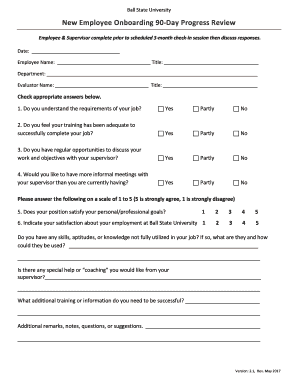
Get 90 Day Performance Review Form.doc
How it works
-
Open form follow the instructions
-
Easily sign the form with your finger
-
Send filled & signed form or save
How to fill out the 90 Day Performance Review Form.doc online
Completing the 90 Day Performance Review Form is an important step in assessing your progress and experiences during your initial months of employment. This guide will provide clear, step-by-step instructions on how to fill out this form online effectively.
Follow the steps to complete your performance review form online.
- Click ‘Get Form’ button to access the form and open it in your preferred online editor.
- Fill in the date, your name, title, department, evaluator name, and evaluator title in the designated fields at the top of the form.
- Respond to the first four questions about your understanding of job requirements and the adequacy of your training by selecting 'Yes,' 'Partly,' or 'No' for each item.
- For questions five and six, indicate your satisfaction levels on a scale from 1 to 5, where 5 is 'strongly agree' and 1 is 'strongly disagree.' Make sure to circle or highlight the number you choose.
- Answer the open-ended questions about your skills, the coaching you may need, any additional training required, and any remarks or suggestions you may want to include.
- Review all your entries to ensure accuracy and completeness before finalizing your responses.
- Once completed, save your changes, and use the options available to download, print, or share the form as needed.
Complete your performance review form online today to ensure a productive discussion during your check-in session.
90-day Review Questions Did we make the right hire? ... Is the employee progressing? ... Does this person fit in on the team? ... How has onboarding gone? ... Would the employee benefit from a mentor? ... Have there been any red-flag behaviors? ... Does the company offer additional training that might help the employee?
Industry-leading security and compliance
US Legal Forms protects your data by complying with industry-specific security standards.
-
In businnes since 199725+ years providing professional legal documents.
-
Accredited businessGuarantees that a business meets BBB accreditation standards in the US and Canada.
-
Secured by BraintreeValidated Level 1 PCI DSS compliant payment gateway that accepts most major credit and debit card brands from across the globe.


