Loading
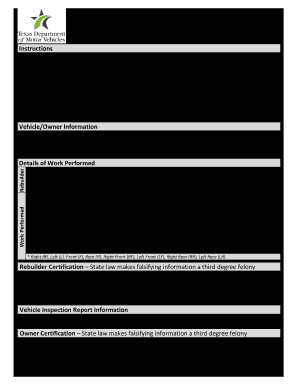
Get Tx Vtr-61 2016-2026
How it works
-
Open form follow the instructions
-
Easily sign the form with your finger
-
Send filled & signed form or save
How to fill out the TX VTR-61 online
The TX VTR-61 form is essential for individuals seeking to obtain a Texas title for a vehicle that has undergone repairs, rebuilding, reconstruction, or assembly. This guide provides detailed, step-by-step instructions to help users complete the form accurately online.
Follow the steps to complete the TX VTR-61 form online.
- Click ‘Get Form’ button to obtain the form and open it in the editor.
- Begin by entering your vehicle identification number (VIN) in the designated field. Ensure accuracy to avoid any issues during processing.
- Provide the year of the vehicle in the next field. This information is crucial for proper identification.
- Enter the owner’s first name, middle name, last name, and any suffix in the respective fields. If the owner is an entity, enter the entity name.
- Fill in the address fields with the owner’s complete address including city, state, and zip code.
- Complete the rebuilder information by entering the first name, middle name, last name, and suffix of the individual or entity that performed the work.
- In the ‘Details of Work Performed’ section, specify the make, body style, and model of the vehicle. Describe the work done and indicate the location of any component parts replaced using the abbreviations provided.
- Read the rebuilder certification statement carefully. If you agree with the provided information, enter your signature and printed name in the specified fields.
- Provide the vehicle inspection report information, including the authorization or certificate number and the inspection date. This is a critical aspect of the verification process.
- As the owner, review the owner certification statement. If you affirm the information is correct, complete the signature and printed name fields.
- Lastly, review the entire form for accuracy and completeness. Once all sections are filled out correctly, you can save your changes, download, print, or share the form as necessary.
Complete your TX VTR-61 form online today for a smoother title application experience.
Related links form
To show evidence of Texas vehicle registration, you can provide the current registration sticker or a copy of your vehicle registration document. If you have recently purchased a vehicle, the completed TX VTR-61 form may also serve as initial proof of registration. Always keep these documents handy to demonstrate valid registration for your vehicle in Texas.
Industry-leading security and compliance
US Legal Forms protects your data by complying with industry-specific security standards.
-
In businnes since 199725+ years providing professional legal documents.
-
Accredited businessGuarantees that a business meets BBB accreditation standards in the US and Canada.
-
Secured by BraintreeValidated Level 1 PCI DSS compliant payment gateway that accepts most major credit and debit card brands from across the globe.


