Loading
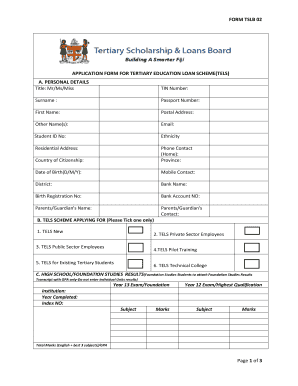
Get Form Tslb 02
How it works
-
Open form follow the instructions
-
Easily sign the form with your finger
-
Send filled & signed form or save
How to fill out the FORM TSLB 02 online
Filling out the FORM TSLB 02 online is a crucial step for individuals seeking support through the Tertiary Education Loan Scheme. This guide provides a clear and comprehensive walkthrough to help users complete the form efficiently and accurately.
Follow the steps to successfully complete your application.
- Click the ‘Get Form’ button to access the online version of FORM TSLB 02. This will allow you to open the form in the appropriate editor for online completion.
- Begin by filling out section A: Personal Details. This includes your title, TIN number, surname, first name, other names, email, and various contact information. Be sure to include your student ID number and date of birth.
- In section B, select the TELS scheme you are applying for by ticking one option only. Options include TELS New, TELS for Private Sector Employees, and others.
- Proceed to section C: High School/Foundation Studies Results. Input the results for your Year 13 and Year 12 examinations. Ensure to note the institution, year completed, index number, and subject marks.
- In section D: Higher/Tertiary Education Preferences, list your choices of institutions and programs. Include your first, second, and third choices along with your accommodation preferences.
- Next, navigate to section E: Particulars of Loan Application. Choose whether you want TELS Tuition Only or tuition with accommodation support. If applying for accommodation support, fill in the required amounts for rent, food, and bus fare.
- In section F, provide income details if you are not working. This section requires you to fill in particulars regarding your father, mother, or guardian, including their income and employer details. Attach any necessary documents.
- If you are a working student, complete section G: Employment History. List your employer details along with your salary and any qualifications attained. Ensure to attach the required employment confirmation and recent payslip.
- In section H, detail any previous scholarships or loans you have participated in, specifying the name, institution, and time frame.
- Check section I regarding your medical history. Indicate any medical conditions that the Board should be aware of.
- Section J requires you to attach several documents including your birth certificate, TIN letter, year results, and other specified documents.
- Finally, complete the applicant's declaration in section K. Provide your name and confirm the provided information is true and accurate.
- Once you have filled out all sections and attached the required documents, review your form to ensure that all information is correct. You can then save changes, download, print, or share the completed form as needed.
Complete your FORM TSLB 02 online today to access the support you need for your education.
Industry-leading security and compliance
US Legal Forms protects your data by complying with industry-specific security standards.
-
In businnes since 199725+ years providing professional legal documents.
-
Accredited businessGuarantees that a business meets BBB accreditation standards in the US and Canada.
-
Secured by BraintreeValidated Level 1 PCI DSS compliant payment gateway that accepts most major credit and debit card brands from across the globe.


