Loading
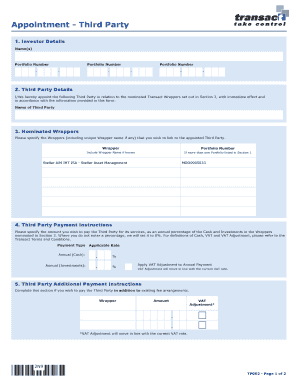
Get Transact Tp002 Form
How it works
-
Open form follow the instructions
-
Easily sign the form with your finger
-
Send filled & signed form or save
How to fill out the Transact Tp002 Form online
The Transact Tp002 Form is essential for appointing a third party in relation to nominated wrappers. This guide will help you navigate each section of the form online with clarity and ease.
Follow the steps to complete the form online
- Click ‘Get Form’ button to obtain the form and open it in the editor.
- Provide your investor details in the first section, including your name(s) and any applicable portfolio numbers.
- In the third party details section, specify the name of the third party you are appointing.
- In the nominated wrappers section, list the wrappers you wish to link to the appointed third party, including their unique names and corresponding portfolio numbers, if available.
- For third party payment instructions, indicate the percentage you wish to pay the third party based on cash and investments, and apply the VAT adjustment if applicable.
- If you have additional payment instructions for the third party, fill in the required wrapper, amount, and any applicable VAT adjustment.
- The adviser firm authorization section must be completed by your adviser firm, including their signature and firm name.
- Finally, review the investor declaration and authorization, signing the form as required to affirm your acceptance and acknowledgment of the instructions provided.
- Once completed, save your changes, and utilize the options to download, print, or share the form.
Complete your documents online today to ensure a smooth process.
Did you know you can now download Transact as an App? Have you wanted to look simply and easily at your current investment portfolio? ... Well you can now download the Transact app and do just this from the comfort of your phone or tablet.
Industry-leading security and compliance
US Legal Forms protects your data by complying with industry-specific security standards.
-
In businnes since 199725+ years providing professional legal documents.
-
Accredited businessGuarantees that a business meets BBB accreditation standards in the US and Canada.
-
Secured by BraintreeValidated Level 1 PCI DSS compliant payment gateway that accepts most major credit and debit card brands from across the globe.


