Loading
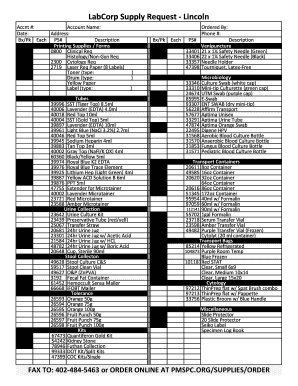
Get Laboratory Slide Labeling Application Brief - Honeywellaidc
How it works
-
Open form follow the instructions
-
Easily sign the form with your finger
-
Send filled & signed form or save
How to fill out the Laboratory Slide Labeling Application Brief - Honeywellaidc online
This guide provides comprehensive instructions on how to successfully complete the Laboratory Slide Labeling Application Brief - Honeywellaidc online. By following these steps, users can ensure accurate submission of their supply requests with confidence.
Follow the steps to fill out the application brief accurately.
- Click the ‘Get Form’ button to obtain the application brief and open it in your online form editor.
- Input your account number in the designated field. Ensure that the correct account number is provided to avoid processing delays.
- Enter the account name as it appears in your records. This will help in linking the request to the appropriate entity.
- Fill in the date of the request. Make sure to use the format MM/DD/YYYY to maintain consistency.
- Provide your address correctly, ensuring it reflects the location where the supplies should be sent.
- Specify the quantity needed for each item in the corresponding fields provided. For example, if requesting printing supplies, detail how many of each type you require.
- Indicate the specifics of each item, such as sizes and colors. This includes noting any specific type of toner or label needed.
- In the 'Ordered By' section, include the name of the individual responsible for placing the order.
- Enter a contact phone number to ensure any queries regarding the order can be resolved quickly.
- Review all entered information for accuracy and completeness before final submission.
- Once all fields are filled, save your changes, and utilize the option to download, print, or share the completed form as necessary.
Take the next step in your supply request by filling out the Laboratory Slide Labeling Application Brief online today.
How to set up validation with HTML5 functionality Making fields required using required. Constraining the length of data: minlength , maxlength : for text data. ... Restricting the type of data using type : <input type="email" name="multiple> Specifying data patterns using pattern :
Industry-leading security and compliance
US Legal Forms protects your data by complying with industry-specific security standards.
-
In businnes since 199725+ years providing professional legal documents.
-
Accredited businessGuarantees that a business meets BBB accreditation standards in the US and Canada.
-
Secured by BraintreeValidated Level 1 PCI DSS compliant payment gateway that accepts most major credit and debit card brands from across the globe.


