Loading
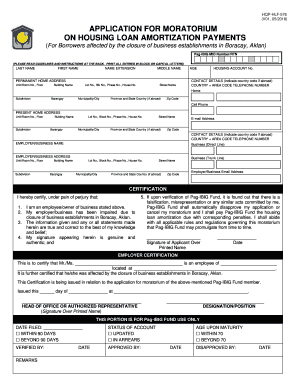
Get Aklanform
How it works
-
Open form follow the instructions
-
Easily sign the form with your finger
-
Send filled & signed form or save
How to fill out the Aklanform online
Filling out the Aklanform online is a straightforward process designed to assist borrowers affected by the closure of business establishments in Boracay, Aklan. This guide provides a step-by-step approach to ensure a smooth completion of the form.
Follow the steps to complete the Aklanform online.
- Click ‘Get Form’ button to obtain the Aklanform and access it in the online document editor.
- Begin by filling in your personal details at the top of the form, including your last name, first name, middle name, and name extension, if applicable. Ensure all entries are printed in capital letters.
- Provide your permanent home address, indicating details such as unit/room number, building name, street name, and zip code. Make certain to include your age and housing account number.
- Enter your contact details, including a home and cell phone number. If you are currently residing abroad, remember to include the country code.
- Input your present home address, which may be different from your permanent address. Fill out all relevant fields as instructed.
- Include your employer or business name along with the direct line and address information, replicating the specified format for consistency.
- Read the certification section carefully. You must acknowledge that the information provided is accurate and sign the form, adding your printed name and the date.
- Ensure your employer certifies your employment status by signing in the designated section, which includes their designation.
- Once all sections are filled out accurately, review your form for completeness and correctness before proceeding to save your changes. You can then download, print, or share the completed Aklanform as necessary.
Start filling out your Aklanform online today to ensure timely processing of your application.
Bank Account Validation ensures that only accurate data is captured to ensure efficient automated payment processes and to prevent data entry errors and rejections in payment processing. Time and costs will be reduced since no payment errors have to be rectified.
Industry-leading security and compliance
US Legal Forms protects your data by complying with industry-specific security standards.
-
In businnes since 199725+ years providing professional legal documents.
-
Accredited businessGuarantees that a business meets BBB accreditation standards in the US and Canada.
-
Secured by BraintreeValidated Level 1 PCI DSS compliant payment gateway that accepts most major credit and debit card brands from across the globe.


