Loading
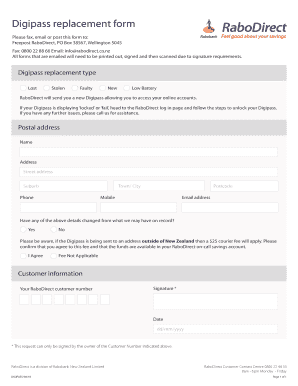
Get Digipass Request Form - Rabodirect
How it works
-
Open form follow the instructions
-
Easily sign the form with your finger
-
Send filled & signed form or save
How to fill out the Digipass Request Form - RaboDirect online
This guide provides clear and thorough instructions for completing the Digipass Request Form for RaboDirect online. By following these steps, users can easily navigate the form to request a replacement Digipass as per their needs.
Follow the steps to complete the Digipass Request Form effectively.
- Click the ‘Get Form’ button to obtain the Digipass Request Form and access it in the designated editor.
- Indicate the type of replacement needed by selecting one of the options: Lost, Stolen, Faulty, New, or Low Battery. This helps RaboDirect understand your situation clearly.
- Fill in your postal address, including your name, street address, suburb, town/city, postcode, phone number, mobile number, and email address to ensure accurate delivery.
- Answer the question about whether any of your details have changed from what RaboDirect may have on record by selecting either Yes or No.
- If you require the Digipass to be sent to an address outside of New Zealand, confirm your agreement to the $25 courier fee by selecting 'I Agree'. Ensure the funds are available in your RaboDirect on-call savings account. If the fee does not apply, select 'Fee Not Applicable'.
- Provide your RaboDirect customer number to properly identify your account.
- Sign the form in the designated space. Please ensure this request is signed by the owner of the customer number provided.
- Enter the date of your request in the format dd/mm/yyyy.
- Once all sections are completed, save your changes, download the form, or print it out. Follow the instructions to fax, email, or post the form to RaboDirect.
Complete your Digipass Request Form online today for a seamless experience!
3. Activating your Digipass Press the orange button on your Digipass. Digipass will display PIN. Enter in your unique PIN you have set up. Digipass will display APPLI. Press 1 on your Digipass. Digipass will display a series of number that you will need to enter on your computer. Press activate on your computer.
Industry-leading security and compliance
US Legal Forms protects your data by complying with industry-specific security standards.
-
In businnes since 199725+ years providing professional legal documents.
-
Accredited businessGuarantees that a business meets BBB accreditation standards in the US and Canada.
-
Secured by BraintreeValidated Level 1 PCI DSS compliant payment gateway that accepts most major credit and debit card brands from across the globe.


