Loading
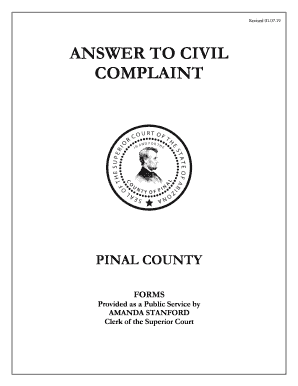
Get Cvc31f.doc
How it works
-
Open form follow the instructions
-
Easily sign the form with your finger
-
Send filled & signed form or save
How to fill out the CVC31f.doc online
Filling out the CVC31f.doc form online can be a straightforward process when you have clear instructions. This guide will lead you through each section of the form, ensuring that you understand what information is required and how to complete it accurately.
Follow the steps to successfully complete the CVC31f.doc form online.
- Press the ‘Get Form’ button to access the CVC31f.doc and open it in your online editor.
- Begin by entering your personal information in the designated fields, including your name, address (if not protected), city, state, zip code, telephone number, and email address.
- If applicable, indicate whether you are representing yourself or are an attorney for someone else by selecting the appropriate option.
- Fill in your Lawyer’s Bar Number if you are an attorney representing another party.
- In the section labeled 'Court Use Only,' leave that part blank; it is designated for the clerk's use.
- Input the case number, the name of the plaintiff(s), and the name of the defendant(s) as per the guidance provided in the form.
- Address the allegations present in the complaint by admitting, denying, or stating you have insufficient information to determine their truthfulness for each corresponding paragraph.
- If more space is needed, include an attachment labeled 'Statement of Facts and Breach' and continue with consecutive numbering.
- Indicate any defenses or denials you are asserting against the allegations by checking the applicable boxes and providing additional explanations where necessary.
- Complete the section titled 'Requests to the Court,' specifying what you are asking the court to do, such as dismissing the complaint.
- Date your response and provide your signature at the end of the document.
- Attach the Certificate of Service, ensuring it is completed correctly by recording the necessary dates and parties involved in the service.
- Once all sections are filled out, review your form for accuracy before saving your changes, downloading a copy, printing, or sharing it as needed.
Complete your CVC31f.doc online today to ensure a smooth filing process.
In civil cases, Rule 7.1 of Arizona Rules of Civil Procedure states that the opposing party shall file any answering memorandum within ten (10) days after the motion was filed and served.
Industry-leading security and compliance
US Legal Forms protects your data by complying with industry-specific security standards.
-
In businnes since 199725+ years providing professional legal documents.
-
Accredited businessGuarantees that a business meets BBB accreditation standards in the US and Canada.
-
Secured by BraintreeValidated Level 1 PCI DSS compliant payment gateway that accepts most major credit and debit card brands from across the globe.


