Loading
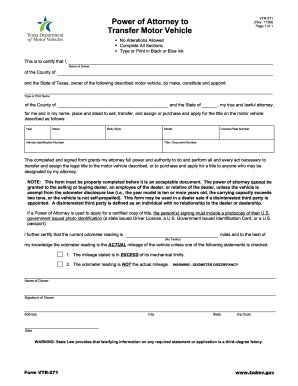
Get Tx Vtr-271 2009
How it works
-
Open form follow the instructions
-
Easily sign the form with your finger
-
Send filled & signed form or save
How to fill out the TX VTR-271 online
The TX VTR-271 form is a Power of Attorney to transfer a motor vehicle in Texas. This guide provides clear instructions on how to complete the form online, ensuring that all necessary information is accurately captured.
Follow the steps to complete the TX VTR-271 online.
- Click the ‘Get Form’ button to obtain the TX VTR-271 and open it in your editor.
- Begin by entering your name as the owner in the designated field, followed by your county and the state of Texas.
- In the section for the attorney's details, type or print the name of the person you are appointing, along with their county and state.
- Fill in the vehicle details: year, make, body style, model, vehicle identification number (VIN), license plate number, and title or document number.
- Specify the current odometer reading, ensuring to select an appropriate statement about the mileage if applicable.
- Review the signatures section and ensure to provide your signature, address, city, state, zip code, and the date.
- Once all fields are completed, save your changes to the form.
- You can now choose to download, print, or share the filled-out form as needed.
Complete your TX VTR-271 and submit it online to streamline your motor vehicle transfer process.
Get form
Experience a faster way to fill out and sign forms on the web. Access the most extensive library of templates available.
Related links form
Yes, you can write your own power of attorney in Texas, provided it meets specific legal requirements. Ensure that the document clearly states your wishes and names your designated agent. If you prefer a structured approach, using a form like the TX VTR-271 available on platforms like US Legal Forms can simplify the process.
Get This Form Now!
Use professional pre-built templates to fill in and sign documents online faster. Get access to thousands of forms.
Industry-leading security and compliance
US Legal Forms protects your data by complying with industry-specific security standards.
-
In businnes since 199725+ years providing professional legal documents.
-
Accredited businessGuarantees that a business meets BBB accreditation standards in the US and Canada.
-
Secured by BraintreeValidated Level 1 PCI DSS compliant payment gateway that accepts most major credit and debit card brands from across the globe.


