Loading
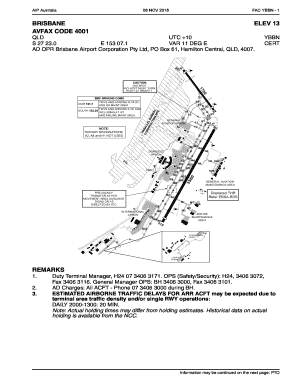
Get Brisbane (ybbn) - Crc.id.au
How it works
-
Open form follow the instructions
-
Easily sign the form with your finger
-
Send filled & signed form or save
How to use or fill out the Brisbane (YBBN) - Crc.id.au online
This guide provides step-by-step instructions for completing the Brisbane (YBBN) online form. It is designed to help users efficiently navigate the form while ensuring all necessary information is accurately submitted.
Follow the steps to successfully fill out the Brisbane (YBBN) online form.
- Press the ‘Get Form’ button to access the form and open it in your online editor.
- Begin filling out the general information section. This may include fields for your name, contact information, and purpose of the document. Ensure all details are correct and current.
- Continue by completing the specific section fields as required by the form. Pay close attention to any instructions or explanations that accompany each section.
- Verify that you have completed all mandatory fields. These are usually marked with an asterisk or highlighted in some way.
- Once all fields are filled out, review your information for accuracy. It can be helpful to have a peer or colleague review it as well.
- After verifying your information, you can save changes, download the completed form, print it, or share it as needed.
Complete your documents online swiftly and efficiently to ensure timely processing.
Brisbane only has one airport, but there are two terminals - the Domestic Terminal and the International Terminal.
Industry-leading security and compliance
US Legal Forms protects your data by complying with industry-specific security standards.
-
In businnes since 199725+ years providing professional legal documents.
-
Accredited businessGuarantees that a business meets BBB accreditation standards in the US and Canada.
-
Secured by BraintreeValidated Level 1 PCI DSS compliant payment gateway that accepts most major credit and debit card brands from across the globe.


