Loading
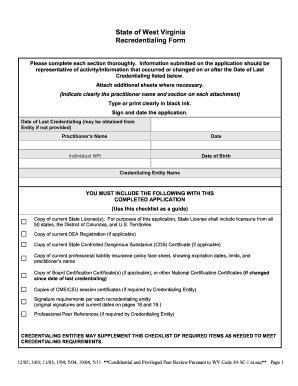
Get Wv Recredentialing Form 2011-2026
How it works
-
Open form follow the instructions
-
Easily sign the form with your finger
-
Send filled & signed form or save
How to fill out the WV Recredentialing Form online
Completing the WV Recredentialing Form online is a necessary step for practitioners seeking to maintain their credentials in West Virginia. This guide provides clear instructions on how to accurately fill out each section of the form, ensuring a smooth recredentialing process.
Follow the steps to complete the online form effectively.
- Click 'Get Form' button to obtain the form and open it in the editor.
- Start by entering your personal details in the 'Applicant Information' section, including your name, date of birth, individual NPI, and professional designation. Make sure to use clear and legible letters.
- Proceed to fill out the 'Office Practice Information' section. Specify your primary office site and provide necessary details such as address, practice type, and contact information. If you operate multiple sites, make copies of this section.
- In the 'Medical/Professional Education' section, indicate your school of graduation, degree received, and dates of attendance. If this information has not changed since your last credentialing, check the applicable box.
- Complete the 'Work History/Experience' section chronologically. Include all professional experience since the last credentialing date and provide explanations for any gaps greater than three months in the 'Time Gaps' section.
- Address the 'Certifications/Registrations' section, ensuring to submit copies of relevant certification documents. Check if this section is not applicable if there have been no changes.
- Complete the 'Professional Liability Insurance Coverage' section by listing your current insurance details along with submitting the insurance coverage document.
- Move to the 'Professional Liability Information Addendum' to provide details of any liability claims or legal actions against you. If not applicable, check the appropriate box.
- Lastly, fill out the 'Attestation/Authorization and Release of Information' section. Sign and date the form, affirming that all information is accurate and complete.
- After completing all sections, save changes, and ensure to download or print your final application for submission, or follow your organization’s procedure for sharing this document.
Complete your documents online today to ensure timely processing of your credentials!
Related links form
Industry-leading security and compliance
US Legal Forms protects your data by complying with industry-specific security standards.
-
In businnes since 199725+ years providing professional legal documents.
-
Accredited businessGuarantees that a business meets BBB accreditation standards in the US and Canada.
-
Secured by BraintreeValidated Level 1 PCI DSS compliant payment gateway that accepts most major credit and debit card brands from across the globe.


