Loading
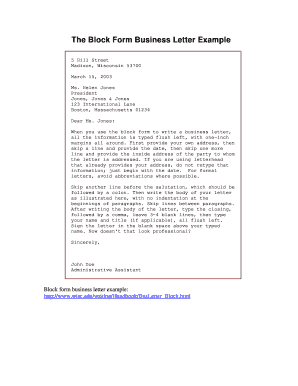
Get Block Form
How it works
-
Open form follow the instructions
-
Easily sign the form with your finger
-
Send filled & signed form or save
How to fill out the Block Form online
The Block Form is a structured format for creating professional business letters. This guide provides step-by-step instructions for filling out the form online, ensuring clarity and adherence to best practices.
Follow the steps to complete your Block Form effectively.
- Click ‘Get Form’ button to obtain the form and open it in the editor.
- Begin by entering your address at the top of the form. Ensure that this is aligned to the left margin, with one-inch margins all around.
- Skip a line after your address and enter the date. This should also be flush left.
- Skip another line and provide the inside address of the person to whom the letter is addressed. Include their name and title, using the same left alignment.
- If you are utilizing letterhead that already contains your address, you may skip retyping this information and start with the date instead.
- Skip another line before writing the salutation, which should be followed by a colon. Maintain left alignment.
- Compose the body of your letter. Ensure there is no indentation at the start of paragraphs. Instead, skip a line between each paragraph for clarity.
- After completing the body, type the closing followed by a comma. Leave 3-4 blank lines for your signature.
- Finally, type your name and title, if applicable, all flush left. Make sure to sign the letter above your typed name.
- Once you have filled out the form, you can save your changes, download, print, or share the completed document.
Start filling out your Block Form online today for a polished and professional business letter.
Filling a block in a form means completing the specified sections with clear and distinct lettering. It’s best to stick to capital letters and ensure each character stands apart from one another. Using block form enhances the legibility of your responses, making it ideal for official documents.
Industry-leading security and compliance
US Legal Forms protects your data by complying with industry-specific security standards.
-
In businnes since 199725+ years providing professional legal documents.
-
Accredited businessGuarantees that a business meets BBB accreditation standards in the US and Canada.
-
Secured by BraintreeValidated Level 1 PCI DSS compliant payment gateway that accepts most major credit and debit card brands from across the globe.


