Loading
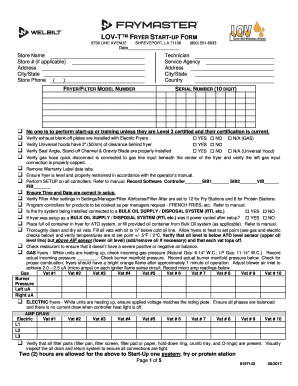
Get Lov-t Fryer Start Up Form Ryer/filter M N
How it works
-
Open form follow the instructions
-
Easily sign the form with your finger
-
Send filled & signed form or save
How to use or fill out the LOV-T FRYER START UP FORM RYER/FILTER M N online
Filling out the LOV-T Fryer Start-Up Form Ryer/Filter M N is an essential step for ensuring your fryer is ready for operation. This guide will walk you through the online process of completing the form, step by step, so you can provide the necessary information accurately and efficiently.
Follow the steps to complete the form successfully.
- Click the ‘Get Form’ button to obtain the LOV-T Fryer Start-Up Form and open it in the editing tool.
- Begin by filling out the date, store name, store number (if applicable), address, city/state, and store phone. These fields provide essential identification for the fryer installation.
- Enter the technician's name, service agency, and their respective address, city/state, and country. This information links the service personnel to the installation.
- Input the fryer/filter model number and the 10-digit serial number. Accurate identification of these components is critical for maintenance and warranty purposes.
- Review each verification checkbox related to safety and functionality aspects of the fryer as instructed on the form. Mark the appropriate answers clearly as either YES, NO, or N/A.
- Complete the setup instructions, including recording software controller numbers and ensuring the time and date are correct. Follow the additional programming requirements specified for fryer operations.
- Fill in the necessary details for gas or electric fryers, including voltage checks, pressure readings, and testing the operational standards as outlined in the form.
- Ensure that all other operational checks and maintenance procedures are documented as per the form's requirements, including checking filter parts and performing auto filters.
- After completing all sections and reviewing the information for accuracy, save your changes. You can also choose to download, print, or share the filled form as required.
Complete your LOV-T Fryer Start-Up Form online today for efficient and accurate documentation.
Related links form
0:01 0:22 Reset the Frymaster FilterQuick with FQ4000. - YouTube YouTube Start of suggested clip End of suggested clip It should be held 30 seconds to ensure all circuits fully de-energized. The fryer comes back up andMoreIt should be held 30 seconds to ensure all circuits fully de-energized. The fryer comes back up and then goes to off after a reset.
Industry-leading security and compliance
US Legal Forms protects your data by complying with industry-specific security standards.
-
In businnes since 199725+ years providing professional legal documents.
-
Accredited businessGuarantees that a business meets BBB accreditation standards in the US and Canada.
-
Secured by BraintreeValidated Level 1 PCI DSS compliant payment gateway that accepts most major credit and debit card brands from across the globe.


