Loading
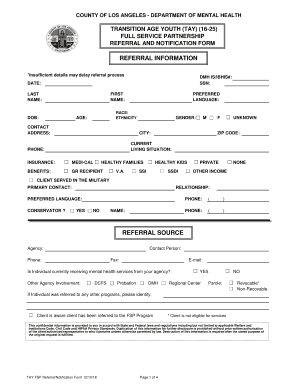
Get Referral And Notification Form
How it works
-
Open form follow the instructions
-
Easily sign the form with your finger
-
Send filled & signed form or save
How to fill out the REFERRAL AND NOTIFICATION FORM online
Filling out the Referral and Notification Form online can streamline the process of connecting transition age youth with necessary services. This guide provides step-by-step instructions to ensure users can complete the form accurately and efficiently.
Follow the steps to successfully complete the form online.
- Click the ‘Get Form’ button to access the form and open it in your preferred viewing application.
- Begin by filling in the referral information section. Ensure to include the DMH IS/IBHIS number and the individual's Social Security Number (SSN). Provide the current date, last name, first name, and date of birth (DOB) for the individual being referred.
- Specify the individual's preferred language and their race or ethnicity. Include their age, contact address, gender, city, and ZIP code to provide complete demographic details.
- In the current living situation section, detail the individual's circumstances, and provide a phone number for contact. If applicable, indicate the type of insurance they have, selecting from the options provided.
- Identify the primary contact person responsible for the referral and note their relationship to the individual being referred. Record their name and phone number.
- Fill out the referral source section by indicating the agency, contact person, and their respective phone, fax, and email details.
- Determine if the individual is currently receiving mental health services and check any other relevant agency involvement, such as DCFS or probation.
- In the level of service section, check the appropriate category that best describes the individual's service history. Provide additional details if the individual received community-based mental health services within the last six months.
- Complete the diagnostic considerations section. Document the primary ICD-10 diagnosis and note any additional issues that apply to the individual. Provide detailed descriptions as necessary.
- After filling out all sections, review the form for any mistakes or missing information. Once confirmed, you can save changes, download, print, or share the form as needed.
Complete the Referral and Notification Form online today to ensure timely access to essential services.
Related links form
A referral form is an online form used to request referrals and provides the personal and contact information of both the referral and the referee.
Industry-leading security and compliance
US Legal Forms protects your data by complying with industry-specific security standards.
-
In businnes since 199725+ years providing professional legal documents.
-
Accredited businessGuarantees that a business meets BBB accreditation standards in the US and Canada.
-
Secured by BraintreeValidated Level 1 PCI DSS compliant payment gateway that accepts most major credit and debit card brands from across the globe.


