Loading
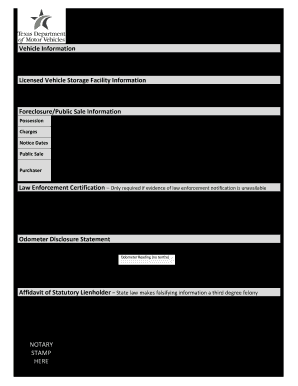
Get Tx Vtr-265-vsf 2016-2026
How it works
-
Open form follow the instructions
-
Easily sign the form with your finger
-
Send filled & signed form or save
How to fill out the TX VTR-265-VSF online
The TX VTR-265-VSF form is essential for documenting the lien foreclosure process regarding a vehicle stored in a licensed facility. This guide provides clear and detailed instructions on how to complete the form effectively online.
Follow the steps to successfully complete your TX VTR-265-VSF form online.
- Click 'Get Form' button to obtain the form and open it in the editor.
- Enter the vehicle information including the Vehicle Identification Number (VIN), year, make, body style, and license plate state and number if available.
- Complete the Licensed Vehicle Storage Facility Information section by providing the name, address, model, license number, city, state, and zip code of the facility.
- Fill out the Foreclosure/Public Sale Information section, detailing possession, date the vehicle was towed, and an explanation of how possession was acquired.
- Itemize any charges including towing charges, daily storage charge, and total charges due. Include notice dates for the first notice sent to owner and lienholder(s) and details of the public sale.
- Provide purchaser details including name, address, city, state, and zip code, along with the sales price.
- Complete the Law Enforcement Certification if applicable, ensuring to include agency information and the signature of the officer or authorized agent.
- Fill in the Odometer Disclosure Statement, ensuring you indicate the odometer reading and any discrepancies regarding mileage.
- Provide the Affidavit of Statutory Lienholder, including the certification and signature of the VSF's authorized agent.
- If needed, complete the notary section by having the document notarized.
- Review the completed form for accuracy, then save your changes, download, print, or share the completed TX VTR-265-VSF form.
Complete your documents online today for a seamless experience.
A storage lien is a legal claim that a storage facility can place on personal items due to unpaid rental fees. This claim allows the facility to take possession of your belongings until you settle your debt. To prevent complications and understand your rights, consider using the TX VTR-265-VSF as a helpful tool in resolving storage lien situations effectively.
Industry-leading security and compliance
US Legal Forms protects your data by complying with industry-specific security standards.
-
In businnes since 199725+ years providing professional legal documents.
-
Accredited businessGuarantees that a business meets BBB accreditation standards in the US and Canada.
-
Secured by BraintreeValidated Level 1 PCI DSS compliant payment gateway that accepts most major credit and debit card brands from across the globe.


