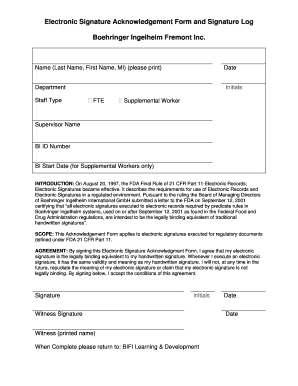
Get Acknowledgement Signature
How it works
-
Open form follow the instructions
-
Easily sign the form with your finger
-
Send filled & signed form or save
How to fill out the Acknowledgement Signature online
Filling out the Acknowledgement Signature is an important step in confirming the legality of your electronic signatures within a regulated environment. This guide provides clear, step-by-step instructions to help you accurately complete the form online.
Follow the steps to complete your Acknowledgement Signature form online.
- Click the ‘Get Form’ button to obtain the form and open it in the online editor.
- Enter your name in the format of Last Name, First Name, MI. This helps to accurately identify you within the system.
- Fill in the date on which you are completing the form. This is crucial for record-keeping.
- Specify your department. This information helps link your signature to your role within the organization.
- Provide your initials in the designated field to confirm your identity further.
- Indicate your staff type by selecting or entering the appropriate designation that applies to you.
- Complete the FTE section to indicate your full-time equivalent status.
- If applicable, designate if you are a supplemental worker. Ensure that this status is correctly represented.
- Fill in your supervisor's name, which is necessary for supervisory acknowledgment.
- Enter your BI ID number, which is crucial for identification within the Boehringer Ingelheim system.
- For supplemental workers, input your BI start date to provide context regarding your engagement with the company.
- Review your entries for accuracy to ensure that all information is correctly represented.
- Sign the form electronically, confirming that your electronic signature is legally binding.
- Provide your initials again to reinforce your acknowledgment.
- If required, have a witness sign and print their name in the designated spaces.
- Once all fields are complete, return the form to BIFI Learning & Development.
- Finally, choose to save changes, download, print, or share the completed form as necessary.
Complete your electronic document management needs by filling out your Acknowledgement Signature form online today.
Completing a certificate of acknowledgement is straightforward when you know the steps. Begin with your name, the date, and the description of the document being acknowledged. Follow up by providing the details of the individual who signed and their acknowledgement signature. For an effortless experience, check out the resources available on USLegalForms, which offer structured templates for this process.
Industry-leading security and compliance
-
In businnes since 199725+ years providing professional legal documents.
-
Accredited businessGuarantees that a business meets BBB accreditation standards in the US and Canada.
-
Secured by BraintreeValidated Level 1 PCI DSS compliant payment gateway that accepts most major credit and debit card brands from across the globe.


