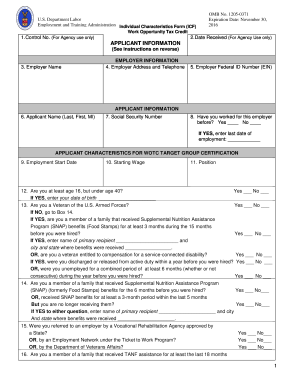
Get Dol Eta 9061 2015
How it works
-
Open form follow the instructions
-
Easily sign the form with your finger
-
Send filled & signed form or save
How to fill out the DoL ETA 9061 online
The DoL ETA 9061 form, also known as the Individual Characteristics Form, is essential for assisting state workforce agencies in determining eligibility for the Work Opportunity Tax Credit (WOTC). This guide provides step-by-step instructions to help you fill out the form accurately and effectively online.
Follow the steps to successfully complete the form online.
- Click ‘Get Form’ button to obtain the form and open it in the editor.
- Enter the employer information in Boxes 3 to 5, including the employer's name, address, and federal identification number. Ensure all entries are accurate to facilitate the certification process.
- Complete the applicant information in Boxes 6 to 11 by providing the applicant's full name and social security number. Indicate whether the applicant has worked for the employer before and provide the last date of employment if applicable.
- Move on to fill out Boxes 12 to 22, which contain critical questions related to the applicant's characteristics. Answer each question honestly and provide any additional information as required to ensure accurate eligibility assessment.
- In Box 23, document the sources used to establish eligibility. List any supporting documents that validate the applicant's response to the prior questions, indicating whether these documents are attached or forthcoming.
- Complete the signature section in Box 24(a), where the individual completing the form must sign. In Box 24(b), check the appropriate signatory option that identifies who signed the form.
- Finally, fill in the date in Box 25, marking the completion of the form. After ensuring all information is correct, save the changes and choose to download, print, or share the completed form as required.
Start filling out your DoL ETA 9061 online today to ensure a smooth application process for the Work Opportunity Tax Credit.
Get form
WOTC can significantly benefit an employee by providing them with job opportunities that might otherwise be inaccessible. Employers receive tax credits for hiring individuals from targeted groups, encouraging a more diverse workforce. By completing the DoL ETA 9061 form, employees can secure eligibility for these essential programs.
Get This Form Now!
Industry-leading security and compliance
-
In businnes since 199725+ years providing professional legal documents.
-
Accredited businessGuarantees that a business meets BBB accreditation standards in the US and Canada.
-
Secured by BraintreeValidated Level 1 PCI DSS compliant payment gateway that accepts most major credit and debit card brands from across the globe.


