Loading
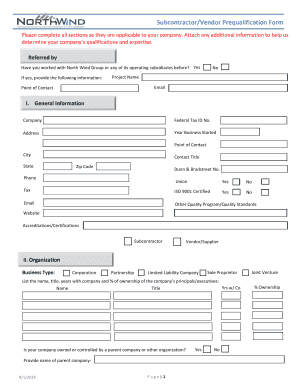
Get Vendor Prequalification Form
How it works
-
Open form follow the instructions
-
Easily sign the form with your finger
-
Send filled & signed form or save
How to fill out the Vendor Prequalification Form online
Completing the Vendor Prequalification Form online is a crucial step for vendors looking to establish their qualifications and expertise. This guide provides a detailed walkthrough of each section of the form, ensuring clarity and ease of use for all users.
Follow the steps to complete the Vendor Prequalification Form effectively.
- Click ‘Get Form’ button to obtain the Vendor Prequalification Form and open it in your online editor.
- Begin with the 'General Information' section. Enter your company name, Federal Tax ID Number, address, year business started, and contact information of your point of contact.
- Fill out the 'Organization' section. Specify your business type and provide a list of company principals or executives, along with their titles, years with the company, and percentage of ownership.
- In the 'Legal Information' section, answer all questions regarding any judgments, claims, or legal issues related to your firm. Attach any necessary explanations.
- Complete the 'Financial Information' section by providing your annual volume over the last five years and attach your most recent financial statements.
- Provide banking information, including your financial institution's details and authorize North Wind to initiate payment if applicable.
- Fill out the 'Insurance' section to indicate the types of insurance coverage your company possesses and attach a current insurance certificate.
- In the 'Safety' section, respond to questions about OSHA records, workers' compensation, and other safety practices. Provide documentation as required.
- List your experience in the 'Experience' section, including your company's primary NAICS codes, geographic areas of work, and contractor’s licenses.
- Provide four performance references from different customers for work completed in the last five years, ensuring contact details are accurate.
- Finally, sign and date the form. This certifies the accuracy of the provided information and authorizes North Wind to conduct necessary evaluations.
- After completing the form, save your changes, and you may choose to download, print, or share the form as needed.
Start filling out the Vendor Prequalification Form online today to enhance your opportunities.
The purpose of such prequalification shall be to limit prospective bidders for the specific construction project to contractors who demonstrate themselves to be qualified to construct the project. ...
Industry-leading security and compliance
US Legal Forms protects your data by complying with industry-specific security standards.
-
In businnes since 199725+ years providing professional legal documents.
-
Accredited businessGuarantees that a business meets BBB accreditation standards in the US and Canada.
-
Secured by BraintreeValidated Level 1 PCI DSS compliant payment gateway that accepts most major credit and debit card brands from across the globe.


