Loading
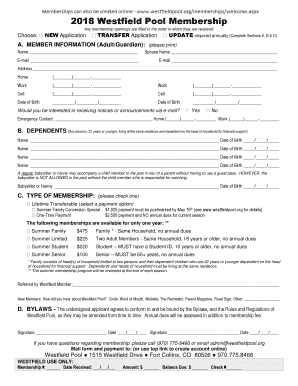
Get What Is Tihttps://www.westfieldpool.org ...
How it works
-
Open form follow the instructions
-
Easily sign the form with your finger
-
Send filled & signed form or save
How to use or fill out the What Is Tihttps://www.westfieldpool.org ... online
Filling out the What Is Ti online form is a straightforward process that ensures your membership application is submitted accurately and efficiently. This guide will provide you with a step-by-step approach to complete each section of the form with confidence.
Follow the steps to fill out the What Is Ti online form accurately.
- Click the ‘Get Form’ button to access the form and open it in your chosen platform for editing.
- Select the type of application you are submitting: either NEW Application, TRANSFER Application, or UPDATE. Remember that updates must be completed annually by filling out Sections A, B, and D.
- In Section A, provide your personal information. This includes your name, spouse's name, email addresses, and your complete address along with home, work, and cell phone numbers.
- Enter the date of birth for yourself and your spouse in the designated format.
- Indicate your preference regarding receiving notices or announcements via email by selecting 'Yes' or 'No'.
- Provide an emergency contact person’s details including their name and both home and work phone numbers.
- In Section B, list all dependents living with you who are 22 years or younger, including their dates of birth. If applicable, include details for a babysitter or nanny who may accompany a child member.
- In Section C, choose your type of membership by checking the appropriate option and ensure you are aware of any associated payment requirements.
- Provide information about how you were referred to the Westfield Pool if you are a new member.
- In Section D, read and acknowledge the bylaws and rules of the Westfield Pool by signing and dating the form. This agreement confirms your commitment to conform to the pool's regulations.
- After completing all sections, review the form for accuracy. Save your changes, and you may download, print, or share the form as needed.
Begin filling out the What Is Ti online form now to secure your Westfield Pool Membership!
Industry-leading security and compliance
US Legal Forms protects your data by complying with industry-specific security standards.
-
In businnes since 199725+ years providing professional legal documents.
-
Accredited businessGuarantees that a business meets BBB accreditation standards in the US and Canada.
-
Secured by BraintreeValidated Level 1 PCI DSS compliant payment gateway that accepts most major credit and debit card brands from across the globe.


