Loading
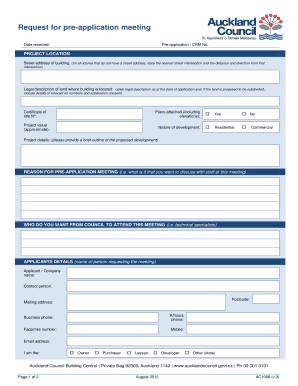
Get Request Pre-application Guidance - Auckland Council
How it works
-
Open form follow the instructions
-
Easily sign the form with your finger
-
Send filled & signed form or save
How to use or fill out the Request Pre-application Guidance - Auckland Council online
Filling out the Request Pre-application Guidance form for Auckland Council is a crucial step for those looking to engage with the Council prior to their project submissions. This guide will provide you with clear, step-by-step instructions to help you complete the form accurately and effectively.
Follow the steps to fill out the Request Pre-application Guidance form online:
- Press the ‘Get Form’ button to obtain the form and open it in your preferred editing tool.
- Enter the project location by filling in the street address of the building. If there is no street address, provide the nearest street intersection with details on the distance and direction from that intersection.
- Provide the legal description of the land where the building is located, including relevant lot numbers if the land is proposed to be subdivided.
- Input the certificate of title number in the designated field.
- Indicate whether plans are attached and select ‘Yes’ or ‘No’ in response to the question on attached plans including elevations.
- Select the nature of development by choosing either ‘Residential’ or ‘Commercial’.
- Estimate and input the approximate project value in the specified field.
- Offer a brief outline of the proposed development in the provided section labeled ‘Project details’.
- Clearly state the reason for requesting a pre-application meeting, focusing on the specific topics you would like to discuss with Council staff.
- Identify the technical specialists you would like to attend the meeting from the Council.
- Complete the applicant's details, including name, contact person, mailing address, and various phone numbers, as well as the email address.
- Select the applicable role you are taking on by marking the box of ‘Owner’, ‘Purchaser’, ‘Lessee’, ‘Developer’, or ‘Other’.
- Fill in the representation details of who will attend the meeting, marking the appropriate roles.
- Enter the debtor's details, ensuring to provide the name, relationship to the project, and mailing address.
- Sign and date the form in the signature section, ensuring that your printed name is included.
- Gather all relevant supporting documents to provide before the meeting, attach them to the form, and submit the completed form.
- Lastly, choose to save your changes, download, print, or share the form as needed.
Complete your Request Pre-application Guidance form online today and take the next step in your project!
Call our planning team on 09 301 0101 between 8.30am to 12noon Monday to Friday.
Industry-leading security and compliance
US Legal Forms protects your data by complying with industry-specific security standards.
-
In businnes since 199725+ years providing professional legal documents.
-
Accredited businessGuarantees that a business meets BBB accreditation standards in the US and Canada.
-
Secured by BraintreeValidated Level 1 PCI DSS compliant payment gateway that accepts most major credit and debit card brands from across the globe.


