Loading
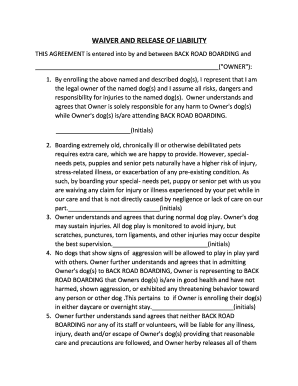
Get Backroad Boarding
How it works
-
Open form follow the instructions
-
Easily sign the form with your finger
-
Send filled & signed form or save
How to fill out the Backroad Boarding online
Filling out the Backroad Boarding form is a straightforward process designed to ensure the safety and well-being of your dog. This guide will provide you with clear, step-by-step instructions to help you complete the form effectively.
Follow the steps to complete the Backroad Boarding form online
- Click the ‘Get Form’ button to access the Backroad Boarding waiver and release of liability form. This will open the document for you to complete.
- Begin by entering your name in the designated area as the legal owner of the dog(s) you are enrolling. This ensures that all liability and responsibilities are clearly allocated.
- Next, initial next to each paragraph after reading to confirm your understanding and acceptance of the terms. The sections cover important information regarding risks, responsibilities, and health requirements of your dog(s).
- Provide details about your dog(s), including any special needs, health conditions, or vaccination statuses. Accurate information is essential to ensure the care provided aligns with your pet’s needs.
- Review the information you have entered thoroughly to confirm its accuracy. Ensuring all details are correct will help avoid any misunderstandings regarding your dog(s) care.
- Once you are satisfied, you will need to sign the form to agree to the terms outlined in the waiver. Make sure to add the date of signing as well.
- After completing the form, you can either save any changes made, download a copy for your records, print it for physical submission, or share it as required.
Start filling out the Backroad Boarding form online to ensure the best care for your dog.
Chances are, if Max seems more tired than usual and seems to be sleeping a lot, it is because the staff at the boarding facility have done a good job at keeping him busy. He simply needs to catch up on some well-earned rest and relaxation.
Industry-leading security and compliance
US Legal Forms protects your data by complying with industry-specific security standards.
-
In businnes since 199725+ years providing professional legal documents.
-
Accredited businessGuarantees that a business meets BBB accreditation standards in the US and Canada.
-
Secured by BraintreeValidated Level 1 PCI DSS compliant payment gateway that accepts most major credit and debit card brands from across the globe.


