Loading
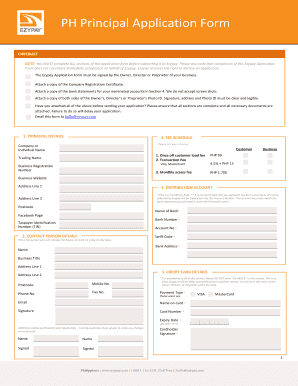
Get Ezypay: Direct Debit Payment Collection System In Australia
How it works
-
Open form follow the instructions
-
Easily sign the form with your finger
-
Send filled & signed form or save
How to fill out the Ezypay: Direct Debit Payment Collection System in Australia online
Filling out the Ezypay Direct Debit Payment Collection System application form is a crucial step for businesses seeking to streamline their payment processes. This guide provides a comprehensive, step-by-step approach to ensure that you complete the form accurately and efficiently.
Follow the steps to successfully complete your application form.
- Click the ‘Get Form’ button to access the application form and open it in your preferred editor.
- Start with the Principal Details section. Fill in the company or individual name, trading name, and business registration number. Ensure that the information matches your business registration documents.
- Provide the contact person's details. This individual will manage the Ezypay account on a day-to-day basis. Fill in their name, business title, address, mobile number, phone number, fax number, and email address.
- In the Distribution Account section, enter the required bank details. This includes the name of the bank, account number, and ensure it matches the bank statement you will attach. Provide the associated taxpayer identification number and ensure the information is complete and accurate.
- Complete the Credit Card Details section by entering your card information. This is mandatory for the direct debit to function properly. Fill in the name on the card, card number, expiry date, and provide any additional authorized names and signatures if applicable.
- Read through the Acknowledgement and Agreement section carefully. It requires your signature and the date, confirming that you understand and accept the terms outlined by Ezypay.
- Fill in the Account Information section, specifying the distribution frequency, failed payment setup preferences, and average and maximum debit values.
- Before submitting, ensure you have attached all required documentation, including copies of the business registration certificate, bank statements, and photo ID of the owner, director, or proprietor.
- Finally, review all entered information for accuracy. Once complete, save your changes, download, print, or share the form as required. Email the finished application to hello@ezypay.com.
Start your application now to streamline your business payments with Ezypay!
Ezypay accepts direct debit and online card payments via Visa, MasterCard and Amex.
Industry-leading security and compliance
US Legal Forms protects your data by complying with industry-specific security standards.
-
In businnes since 199725+ years providing professional legal documents.
-
Accredited businessGuarantees that a business meets BBB accreditation standards in the US and Canada.
-
Secured by BraintreeValidated Level 1 PCI DSS compliant payment gateway that accepts most major credit and debit card brands from across the globe.


