Loading
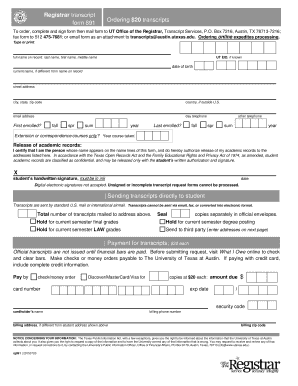
Get Registrar Transcript Form 891 Ordering $20 Transcripts
How it works
-
Open form follow the instructions
-
Easily sign the form with your finger
-
Send filled & signed form or save
How to fill out the Registrar Transcript Form 891 Ordering $20 Transcripts online
Ordering transcripts can be a straightforward process if you have the right guidance. This guide provides a step-by-step overview of how to fill out the Registrar Transcript Form 891 for ordering $20 transcripts online, ensuring you have all the necessary information to complete your request effectively.
Follow the steps to complete the Registrar Transcript Form 891 online.
- Click ‘Get Form’ button to access the Registrar Transcript Form 891 and open it in your preferred editing tool.
- In the 'Full name on record' section, provide your last name, first name, and middle name as they appear in the records.
- If you know your UT EID, enter it in the designated field. If not, you can leave this blank.
- Fill in your date of birth to help verify your identity.
- If your current name is different from what is on record, please provide this in the designated section.
- Input your street address, city, state, zip code, and, if applicable, the country outside of the U.S.
- Enter your email address and daytime telephone number for any necessary communications regarding your transcript request.
- Indicate your first and last enrollment terms by selecting options for the fall, spring, or summer terms and the years you attended.
- If relevant, indicate if you took only extension or correspondence courses and provide the year these courses were taken.
- In the 'Release of academic records' section, confirm your identity by signing your name in ink and dating the form.
- Specify the total number of transcripts you wish to send, and indicate whether you want the transcripts sent directly to you or to a third party.
- Complete the payment section by indicating your payment method (check/money order or credit card) and providing the necessary payment details.
- Review the completed form for accuracy and completeness before proceeding to submit it.
- Once complete, you can save changes, download, print, or share the form as necessary before submitting it via mail, fax, or email.
Take the next step towards obtaining your transcripts by filling out the Registrar Transcript Form 891 online today.
Once your transcript request is received in our office, the transcript will be faxed to the fax number indicated on your order. Please note: Faxing transcripts is an insecure method of delivery as one is uncertain who is ultimately receiving the fax. Faxed transcripts are always considered unofficial transcripts.
Industry-leading security and compliance
US Legal Forms protects your data by complying with industry-specific security standards.
-
In businnes since 199725+ years providing professional legal documents.
-
Accredited businessGuarantees that a business meets BBB accreditation standards in the US and Canada.
-
Secured by BraintreeValidated Level 1 PCI DSS compliant payment gateway that accepts most major credit and debit card brands from across the globe.


