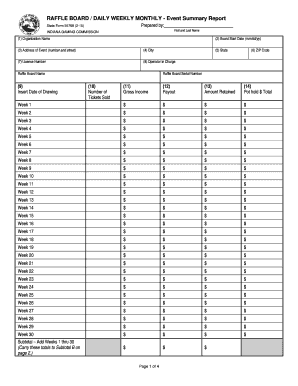
Get Raffle Board / Daily Weekly Monthly - Event Summary Report
How it works
-
Open form follow the instructions
-
Easily sign the form with your finger
-
Send filled & signed form or save
How to fill out the RAFFLE BOARD / DAILY WEEKLY MONTHLY - Event Summary Report online
Filling out the RAFFLE BOARD / DAILY WEEKLY MONTHLY - Event Summary Report is essential for documenting your event's activities accurately. This guide provides a detailed, step-by-step approach to ensure you complete the form with clarity and precision.
Follow the steps to successfully fill out your event summary report.
- Click the ‘Get Form’ button to obtain the form and open it in an online editor.
- Begin by filling in your first and last name in the designated field under 'Prepared by'.
- In the 'Organization Name' section, enter the name of the organization conducting the event.
- Provide the 'Board Start Date' in the format mm/dd/yy.
- Enter the complete address where the event took place, including the number and street in the appropriate section.
- Specify the city and state where the event occurred, along with the ZIP code.
- Fill in the 'License Number' assigned to your organization.
- Indicate the name of the 'Operator in Charge' for the event.
- Insert the date of the drawing in the field provided.
- Record the 'Raffle Board Serial Number'.
- In the section for 'Number of Tickets Sold', input the total number sold during the event.
- Report the 'Gross Income' generated from the event.
- Specify the 'Payout' amount for winners.
- Document the 'Amount Retained' by the organization.
- Enter the total amount in 'Pot Hold $ Total'.
- Repeat the steps for Weeks 1 through 30, entering relevant data in each week’s section.
- Calculate and add the subtotals from the weekly sections and complete the 'Subtotal A' and 'Subtotal B' fields.
- Enter the 'Grand Total' by summing Subtotal A and Subtotal B.
- Complete any remaining fields about drawing types and income as necessary.
- After ensuring all data is accurate, save changes, download a copy, print, or share the completed form as required.
Prepare to document your events accurately by filling out your forms online today.
The initial application fee will be paid by the gaming entity, but the gaming entity may require individual occupational licensees to provide reimbursement and may deduct the fee from an individual employee's paycheck. Initial application fees are as follows: Level 1 License: $1,000.00. Level 2 License: $200.00. IGC: Occupational Licensing - IN.gov in.gov https://.in.gov › igc › GamingEntityLicensing › occ... in.gov https://.in.gov › igc › GamingEntityLicensing › occ...
Industry-leading security and compliance
-
In businnes since 199725+ years providing professional legal documents.
-
Accredited businessGuarantees that a business meets BBB accreditation standards in the US and Canada.
-
Secured by BraintreeValidated Level 1 PCI DSS compliant payment gateway that accepts most major credit and debit card brands from across the globe.


