Loading
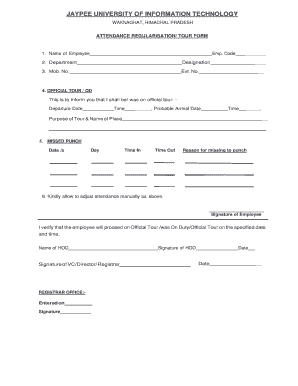
Get Regularization Form
How it works
-
Open form follow the instructions
-
Easily sign the form with your finger
-
Send filled & signed form or save
How to fill out the Regularization Form online
Filling out the Regularization Form online can simplify the process of officially documenting attendance issues or official tours. This guide provides clear, step-by-step instructions to help you complete the form accurately and efficiently.
Follow the steps to complete the Regularization Form online.
- Click the ‘Get Form’ button to obtain the form and open it in the online editor.
- Enter your name in the 'Name of Employee' field, followed by your employee code in the 'Emp. Code' section.
- Fill in your department and designation in the respective fields.
- Provide your mobile number in the 'Mob. No.' field and your extension number in the 'Ext. No.' section.
- If applicable, indicate your official tour details by filling in the departure date and time, probable arrival date and time, the purpose of the tour, and the name of the place.
- For missed punches, specify the dates and days in the designated fields. Then, record the time in and time out, and provide a reason for the missed punch.
- Include a request to manually adjust attendance by confirming the details entered above in the allocated space.
- Sign the form as the employee, then ensure that your Head of Department verifies the information by signing and adding their name.
- Obtain the signatures from the Vice-Chancellor, Director, or Registrar as required.
- Finally, save changes to the form, and if needed, download, print, or share the completed document as per your requirements.
Complete your Regularization Form online today to ensure proper attendance and tour documentation.
Examples of regularization, included; K-means: Restricting the segments for avoiding redundant groups. Neural networks: Confining the complexity (weights) of a model. Random Forest: Reducing the depth of tree and branches (new features)
Industry-leading security and compliance
US Legal Forms protects your data by complying with industry-specific security standards.
-
In businnes since 199725+ years providing professional legal documents.
-
Accredited businessGuarantees that a business meets BBB accreditation standards in the US and Canada.
-
Secured by BraintreeValidated Level 1 PCI DSS compliant payment gateway that accepts most major credit and debit card brands from across the globe.


