Loading
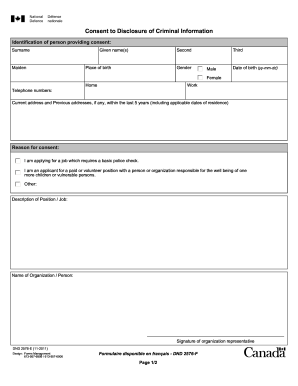
Get Canada Dnd 2576-e 2011-2026
How it works
-
Open form follow the instructions
-
Easily sign the form with your finger
-
Send filled & signed form or save
How to fill out the Canada DND 2576-E online
The Canada DND 2576-E form is essential for consenting to the disclosure of criminal information. This guide will provide you with clear, step-by-step instructions to help you complete the form accurately and efficiently online.
Follow the steps to complete the Canada DND 2576-E form online:
- Press the ‘Get Form’ button to obtain the form and open it in the editing environment.
- Enter your personal identification details. Fill in your surname, maiden name, given names, place of birth, gender, and date of birth (yy-mm-dd). Be accurate to ensure proper identification.
- Provide your telephone numbers by entering your work and home numbers. This contact information is vital for follow-up.
- Complete your current address and any previous addresses within the last five years, including applicable dates of residence. This section is important for background checks.
- Indicate the reason for consent by selecting from the provided options, such as applying for a job requiring a basic police check or a position responsible for the well-being of children or vulnerable persons.
- Describe the position or job for which you are applying in the specified field. Include relevant details to enhance clarity.
- Fill in the name of the organization or person associated with your application.
- If applicable, sign the designated area for the organization representative to validate the form.
- Review the consent section carefully. You'll need to acknowledge and consent to the searches outlined, providing your signature and date (yy-mm-dd) where needed.
- Complete the second consent section if applicable, regarding authority or trust with children or vulnerable persons, signing and dating appropriately.
- Release any claims against the Military Police and acknowledge the conditions for information disclosure, signing and dating again.
- Finalize by checking the records section and confirming whether any records exist. Ensure that all signatures and dates are properly entered before proceeding.
- Finally, save the changes you have made, and choose the option to download, print, or share the form as needed.
Complete your consent forms online today for a smoother processing experience.
Filling out your skills in D&D requires you to consider your character's class and background. Each class offers a specific set of skills and proficiencies. To fill these out correctly, consult the Canada DND 2576-E for a comprehensive list and instructions on skill selections. Understanding your character’s strengths will help you create an effective strategy in your campaigns.
Industry-leading security and compliance
US Legal Forms protects your data by complying with industry-specific security standards.
-
In businnes since 199725+ years providing professional legal documents.
-
Accredited businessGuarantees that a business meets BBB accreditation standards in the US and Canada.
-
Secured by BraintreeValidated Level 1 PCI DSS compliant payment gateway that accepts most major credit and debit card brands from across the globe.


