Loading
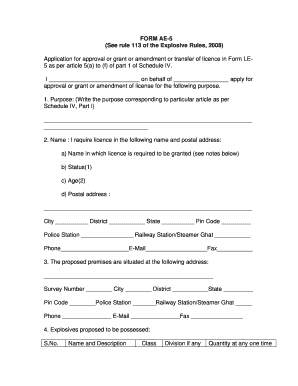
Get Form Ae 5 Tamil Nadu
How it works
-
Open form follow the instructions
-
Easily sign the form with your finger
-
Send filled & signed form or save
How to fill out the Form Ae 5 Tamil Nadu online
This guide provides a step-by-step approach to completing the Form Ae 5 for Tamil Nadu applications. It aims to assist users in navigating the process smoothly and accurately.
Follow the steps to complete the Form Ae 5 online.
- Click ‘Get Form’ button to access the form and open it in your preferred editor.
- Begin filling out the application by stating the purpose for which you are applying, as per Schedule IV, Part I. Be specific and concise in your response.
- Enter the name as it should appear on the licence along with your postal address, status, age, and contact information, including phone and email.
- Provide the address of the proposed premises, including survey number, city, district, state, and pin code. Include contact details for the premises as well.
- List the explosives that you propose to possess along with their name, description, class, division, and the quantity you wish to maintain at one time.
- If the explosives are intended for use, describe the specific purpose for their use clearly.
- Indicate if you have been convicted of any offence or ordered to execute a bond under the relevant legal provisions during the past ten years. If so, provide detailed information.
- Detail any other licences held under the Explosive Act over the past 10 years and mention if any licences have been cancelled or not renewed.
- Verify all the information provided in the application for accuracy. Sign and date the application, ensuring that the full name and address of the applicant or authorized person are included.
- Save changes to your completed form, and proceed to download, print, or share the form as necessary.
Complete your application for the Form Ae 5 online today.
An Act to regulate the manufacture, possession, use, sale,transport, import and export of explosives.
Industry-leading security and compliance
US Legal Forms protects your data by complying with industry-specific security standards.
-
In businnes since 199725+ years providing professional legal documents.
-
Accredited businessGuarantees that a business meets BBB accreditation standards in the US and Canada.
-
Secured by BraintreeValidated Level 1 PCI DSS compliant payment gateway that accepts most major credit and debit card brands from across the globe.


