Loading
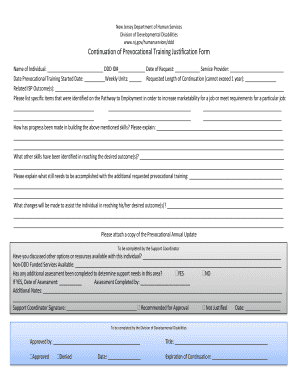
Get Continuation Of Prevocational Form Ddd
How it works
-
Open form follow the instructions
-
Easily sign the form with your finger
-
Send filled & signed form or save
How to fill out the Continuation Of Prevocational Form Ddd online
Filling out the Continuation Of Prevocational Form Ddd online can be a straightforward process if you follow the right steps. This guide will walk you through each section of the form to ensure that you provide all necessary information accurately and efficiently.
Follow the steps to complete the form successfully.
- Click ‘Get Form’ button to access the form and open it for editing.
- Fill in the name of the individual in the provided space. Make sure to include the DDD ID number and the date of the request accurately to avoid any delays.
- Indicate the service provider’s name along with the date when the prevocational training started and the number of weekly units being requested.
- Specify the length of the continuation you are requesting, ensuring it does not exceed one year.
- List the related ISP outcomes, detailing how they connect to the individual’s employment goals.
- Identify specific items from the Pathway to Employment that were recognized as necessary for increasing job marketability.
- Describe the progress made in developing these skills, providing clear and comprehensive explanations.
- Note any additional skills identified that are essential for achieving desired outcomes, using specific language.
- Clarify what needs to be accomplished with the additional prevocational training, identifying areas for improvement.
- Explain what changes will be implemented to assist the individual in reaching their desired outcomes.
- Attach a copy of the Prevocational Annual Update, as required.
- Have the support coordinator answer if they have discussed other options or resources with the individual. They should also indicate if any additional assessment has been completed.
- If an assessment has been done, provide the date and name of the person who completed it, along with any additional notes.
- The support coordinator should sign the form, indicating their recommendation for approval and the date.
- Finally, the Division of Developmental Disabilities will review the form for approval or denial, filling in their title and date of expiration for the continuation.
- Once completed, users can save changes, download a copy of the form, print it, or share as necessary.
Complete your documents online to ensure a smooth submission process.
Division of Developmental Disabilities (DDD)
Industry-leading security and compliance
US Legal Forms protects your data by complying with industry-specific security standards.
-
In businnes since 199725+ years providing professional legal documents.
-
Accredited businessGuarantees that a business meets BBB accreditation standards in the US and Canada.
-
Secured by BraintreeValidated Level 1 PCI DSS compliant payment gateway that accepts most major credit and debit card brands from across the globe.


