Loading
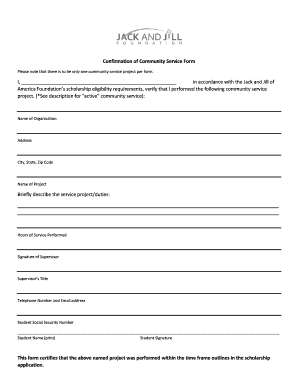
Get Confirmation Of Community Service Form
How it works
-
Open form follow the instructions
-
Easily sign the form with your finger
-
Send filled & signed form or save
How to fill out the Confirmation Of Community Service Form online
Filling out the Confirmation Of Community Service Form online is a straightforward process that ensures your community service is accurately documented. This guide provides step-by-step instructions on how to complete the form efficiently and effectively.
Follow the steps to complete the Confirmation Of Community Service Form online.
- Click ‘Get Form’ button to obtain the form and open it in the editor.
- Enter your full name in the designated field to confirm your identity.
- Provide the name of the organization that oversaw your community service project in the appropriate section.
- Fill in the address fields with the organization’s physical location, including city, state, and zip code.
- Identify the name of your community service project in the specified area of the form.
- In the section labeled 'Briefly describe the service project/duties', detail the tasks you performed and the impact of your service.
- Record the total hours of service you completed for the project in the next field.
- Have your supervisor sign the form in the designated signature area.
- Insert the supervisor’s title, telephone number, and email address in their respective fields.
- Input your student social security number in the appropriate field for identification purposes.
- Print your name and sign the form to confirm the information is accurate.
- Review the completed form for any errors or omissions before finalizing.
- Save changes, download, print, or share the form as required.
Complete your Confirmation Of Community Service Form online today to ensure your efforts are recognized.
Volunteer Cover Letter Template Use the proper volunteer letter format. ... Create a professional volunteer cover letter header. ... Open with a personal greeting and a compelling first paragraph. ... Show that you're the candidate they're looking for. ... Explain why this is the job you want. ... Make an offer and include a call to action.
Industry-leading security and compliance
US Legal Forms protects your data by complying with industry-specific security standards.
-
In businnes since 199725+ years providing professional legal documents.
-
Accredited businessGuarantees that a business meets BBB accreditation standards in the US and Canada.
-
Secured by BraintreeValidated Level 1 PCI DSS compliant payment gateway that accepts most major credit and debit card brands from across the globe.


