Loading
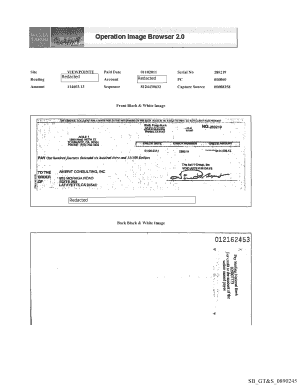
Get Operation Image Browser 2
How it works
-
Open form follow the instructions
-
Easily sign the form with your finger
-
Send filled & signed form or save
How to fill out the Operation Image Browser 2 online
Filling out the Operation Image Browser 2 form online can streamline the process of managing your documents. This guide provides clear, step-by-step instructions tailored to help users of all experience levels navigate the form successfully.
Follow the steps to complete the form with ease.
- Click the ‘Get Form’ button to obtain the form and access it in the editor.
- Begin by entering the Site section. Indicate the specific site related to the document.
- Next, fill out the Routing field. This typically involves the routing number associated with the transaction.
- In the Amount field, input the total amount relevant to the form; ensure the format matches standard currency inputs.
- Provide the Paid Date, ensuring to use the proper format for dates (MM/DD/YYYY).
- Complete the Account information by entering the relevant account number as required.
- Fill in the Serial Number. Make sure this matches any associated documentation.
- For the PC field, input the appropriate code, which may be assigned to you or provided in prior documentation.
- In the Capture Source area, specify the format or source from where this document was captured, typically a number or identifier.
- After completing all fields, review the entire form for accuracy and completeness.
- Once confirmed, you can choose to save changes, download, print, or share the completed form as needed.
Start filling out the Operation Image Browser 2 form online today and streamline your document management.
0:00 1:00 How to Open a Jpeg in a Browser - YouTube YouTube Start of suggested clip End of suggested clip And the minus. Button. For more how-to videos subscribe to the may create YouTube channel thank youMoreAnd the minus. Button. For more how-to videos subscribe to the may create YouTube channel thank you for viewing.
Industry-leading security and compliance
US Legal Forms protects your data by complying with industry-specific security standards.
-
In businnes since 199725+ years providing professional legal documents.
-
Accredited businessGuarantees that a business meets BBB accreditation standards in the US and Canada.
-
Secured by BraintreeValidated Level 1 PCI DSS compliant payment gateway that accepts most major credit and debit card brands from across the globe.


