Loading
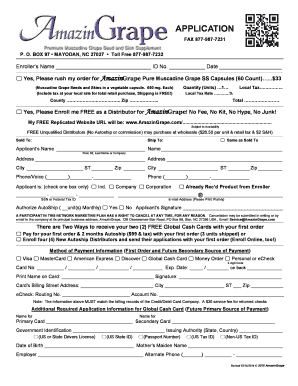
Get Application - Amazingrape
How it works
-
Open form follow the instructions
-
Easily sign the form with your finger
-
Send filled & signed form or save
How to fill out the Application - AmazinGrape online
This guide provides a comprehensive overview of the steps needed to fill out the Application - AmazinGrape online. Whether you are ordering products or enrolling as a distributor, this guide will ensure a smooth and efficient experience.
Follow the steps to complete your application accurately.
- Press the ‘Get Form’ button to access the Application - AmazinGrape, allowing you to start filling it out digitally.
- Begin by providing your enroller’s name, ID number, and the date in the designated sections. Ensure that all information is accurate and complete.
- Indicate whether you would like to rush your order for AmazinGrape Pure Muscadine Grape SS Capsules. Enter the quantity and your local tax rate as applicable.
- If you wish to enroll as a distributor, check the corresponding box. Fill in your desired replicated website URL.
- In the 'Sold To' and 'Ship To' sections, provide the necessary information including names, addresses, and phone numbers. If the shipping address is the same as the sold-to address, check the 'Same as Sold To' box.
- Select the type of applicant by checking the appropriate box (individual, company, or corporation).
- Enter your Social Security Number or Federal Tax ID, if applicable, and add your email address for communication purposes.
- Decide whether you want to authorize AutoShip for your order and indicate the number of units if applicable. Remember to sign where indicated.
- Follow the instructions for receiving two free Global Cash Cards with your order by choosing one of the provided options.
- Provide the payment information required for your first order, including credit card details or eCheck information, ensuring accuracy to avoid issues.
- Complete any additional required information, particularly related to the Global Cash Card and ensure all fields related to identification and employment are correctly filled.
- After reviewing all entered information for correctness, save your changes and consider downloading, printing, or sharing the filled application as necessary.
Start your application process online today and complete your documents effortlessly.
Industry-leading security and compliance
US Legal Forms protects your data by complying with industry-specific security standards.
-
In businnes since 199725+ years providing professional legal documents.
-
Accredited businessGuarantees that a business meets BBB accreditation standards in the US and Canada.
-
Secured by BraintreeValidated Level 1 PCI DSS compliant payment gateway that accepts most major credit and debit card brands from across the globe.


