Loading
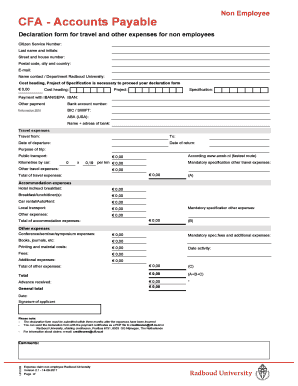
Get Cfa - Accounts Payable
How it works
-
Open form follow the instructions
-
Easily sign the form with your finger
-
Send filled & signed form or save
How to fill out the CFA - Accounts Payable online
Filling out the CFA - Accounts Payable form online can streamline the process of submitting expense claims for non-employees. This guide provides step-by-step instructions to ensure you complete the form accurately and efficiently.
Follow the steps to fill out the CFA - Accounts Payable form online.
- Click the ‘Get Form’ button to access the CFA - Accounts Payable form and open it in the appropriate online editor.
- Begin by filling in your citizen service number in the designated field. This number is essential for processing your declaration.
- Input your complete street address, including the house number, postal code, city, and country. Accurate details are important for correspondence.
- Enter the name and department contact at Radboud University relevant to your declaration in the given section.
- Fill in the cost heading, project, and specification fields, as these details are necessary to process your declaration form.
- Complete the payment information by indicating your IBAN for SEPA transactions or provide the relevant alternative payment details as needed.
- Proceed to the travel expenses section, indicating your travel origin, destination, and the dates of departure and return. Clearly state the purpose of your trip.
- Detail your accommodation expenses, including hotel costs and any meals that were part of your travel. Ensure you provide clear specifications for any other expenses incurred.
- List any additional expenses such as conference fees or material costs in the 'Other Expenses' section, providing necessary details as required.
- Review the total amounts calculated in each section, including received advances, and ensure accuracy. Include any mandatory specifications required for your claim.
- Save your changes, and download or print the completed form. You can then share or send the finalized form along with the payment certificates as a PDF file to the appropriate email or postal address provided.
Complete your CFA - Accounts Payable form online today to ensure timely processing of your expense claims.
CFA vs CPA Difficulty As far as the difference between CPA and CFA general qualifications, the CPA licensure is the more complicated of the two. The credit hour requirements are very specific and often vary by state.
Industry-leading security and compliance
US Legal Forms protects your data by complying with industry-specific security standards.
-
In businnes since 199725+ years providing professional legal documents.
-
Accredited businessGuarantees that a business meets BBB accreditation standards in the US and Canada.
-
Secured by BraintreeValidated Level 1 PCI DSS compliant payment gateway that accepts most major credit and debit card brands from across the globe.


