Loading
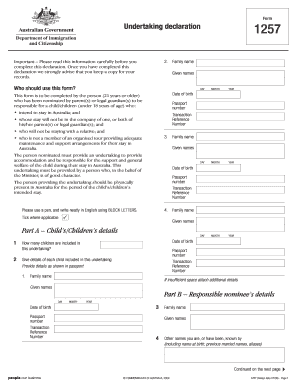
Get Au Form 1257 2009
How it works
-
Open form follow the instructions
-
Easily sign the form with your finger
-
Send filled & signed form or save
How to fill out the AU Form 1257 online
Filling out the AU Form 1257 is essential for individuals designated to support children during their stay in Australia. This guide provides clear steps to assist you in completing the form accurately and efficiently online.
Follow the steps to successfully complete the AU Form 1257
- Click the ‘Get Form’ button to obtain the form and open it in the editor.
- In the first section, provide your family name and given names. This identifies you as the responsible nominee.
- Enter your date of birth in the required format: day, month, and year to confirm eligibility.
- Fill in your passport number and Transaction Reference Number. This information links your identity and application.
- In Part A, indicate how many children are included in the undertaking and provide details for each child. Include their family names, given names, dates of birth, and passport numbers as per their passports.
- In Part B, complete your own details, including additional names known to you, employment status, and contact information. Ensure accuracy to facilitate communication.
- Carefully answer any questions regarding your criminal history or relevant circumstances. It is vital to provide truthful information.
- In Part C, sign the undertaking declaration to confirm your responsibility for the child or children. Make sure the date of signature is also recorded.
- Once the form is complete, you can save changes, download, print, or share the completed document as needed.
Complete your AU Form 1257 online today to support a child's stay in Australia.
Get form
Experience a faster way to fill out and sign forms on the web. Access the most extensive library of templates available.
To complete the digital passenger declaration in Australia, access the online platform and enter your personal information, travel plans, and health status. Follow the prompts carefully to ensure all information is accurate and up-to-date. Upon completion, your submission can be processed more quickly, especially when tied to other forms like the AU Form 1257.
Get This Form Now!
Use professional pre-built templates to fill in and sign documents online faster. Get access to thousands of forms.
Industry-leading security and compliance
US Legal Forms protects your data by complying with industry-specific security standards.
-
In businnes since 199725+ years providing professional legal documents.
-
Accredited businessGuarantees that a business meets BBB accreditation standards in the US and Canada.
-
Secured by BraintreeValidated Level 1 PCI DSS compliant payment gateway that accepts most major credit and debit card brands from across the globe.


