Loading
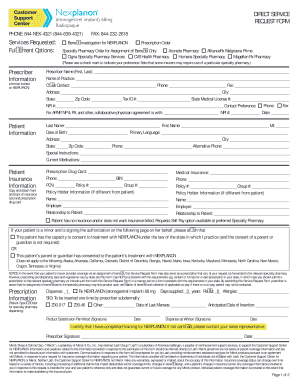
Get Order Form
How it works
-
Open form follow the instructions
-
Easily sign the form with your finger
-
Send filled & signed form or save
How to fill out the Order Form online
Filling out the Order Form online is a straightforward process that allows for efficient submission of requests for services. This guide provides a step-by-step approach to ensure each section is completed accurately.
Follow the steps to fill out the Order Form effectively.
- Click the ‘Get Form’ button to obtain the form and open it in your preferred online editor.
- Begin by reviewing the services requested section. Choose the service you are applying for, such as Benefit Investigation for or Prescription Order, and mark your selection clearly.
- For the prescriber information, fill in the prescriber’s full name, office contact details, practice name, address, state, zip code, tax ID number, state medical license number, NPI, and preferred contact method.
- Next, complete the patient information section with the patient's last name, first name, middle initial, date of birth, primary language, address, city, state, zip code, phone number, alternative phone number, and any special instructions or current medications.
- In the patient insurance information section, provide both the prescription drug card and medical insurance details, including policy numbers and group numbers. Attach the front and back of the insurance cards.
- If the policy holder differs from the patient, fill in their information, including name, employer, and relationship to the patient.
- Indicate if the patient has no insurance and prefers the Self Pay option, if applicable.
- Complete the prescription information section with details regarding , including the quantity to dispense, allergies, and other specified information.
- Ensure that the prescriber signs and dates the authorization and any necessary certifications provided in the form.
- Finally, review all sections for accuracy, and once complete, you can save changes, download, print, or share the form as needed.
Begin filling out the Order Form online today to streamline your service requests.
These forms are created for both buyers and sellers for them to accurately list item orders and deliver the same respectively. Creating an order form should be a simple process.
Industry-leading security and compliance
US Legal Forms protects your data by complying with industry-specific security standards.
-
In businnes since 199725+ years providing professional legal documents.
-
Accredited businessGuarantees that a business meets BBB accreditation standards in the US and Canada.
-
Secured by BraintreeValidated Level 1 PCI DSS compliant payment gateway that accepts most major credit and debit card brands from across the globe.


