Loading
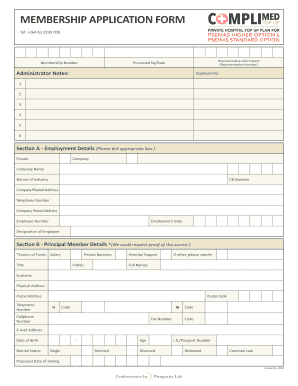
Get Membership Application Form - Prosperity Health
How it works
-
Open form follow the instructions
-
Easily sign the form with your finger
-
Send filled & signed form or save
How to fill out the Membership Application Form - Prosperity Health online
Filling out the Membership Application Form for Prosperity Health is a crucial step in securing your health insurance. This guide provides clear and supportive instructions to help you complete the form accurately and efficiently, ensuring a smooth application process.
Follow the steps to fill out the Membership Application Form successfully.
- Press the ‘Get Form’ button to access the Membership Application Form and open it in your preferred document editor.
- Begin with Section A - Employment Details. Indicate your employment type by ticking the appropriate box (Private or Company). Fill in your company details, including the company name, nature of industry, company physical and postal addresses, telephone number, employee number, employment date, and designation.
- Move to Section B - Principal Member Details. Here, you'll provide information about yourself as the principal member. Include your source of funds, title, initials, full names, surname, physical and postal addresses, telephone, cellphone and fax numbers, email address, date of birth, marital status, proposed date of joining, age, and ID/passport number.
- For Section C - Beneficiaries to be Covered, provide details of all beneficiaries you wish to cover. This includes their ID/passport numbers, first names, surnames, relationships, genders, and date of birth. Ensure to attach a copy of ID/s or full birth certificates for each beneficiary.
- In Section D - Product Option Selection, indicate your chosen cover options by marking with an 'X'. Attach proof of your bank account details and a copy of your PSEMAS membership card or proof of membership. If applicable, include proof of your PSEMAS Higher Option membership for a transition to the Complimed HIGHER Option.
- Proceed to Section E - Premium and Refunds. Provide your bank details for contributions, selecting your preferred debit order date and indicating whether you prefer payroll deduction or claims refund. Ensure to include authorization for deductions from your pay.
- Complete Section F - Documentation by confirming if you are a Namibian citizen and attaching necessary documents. This may include your ID/passport, birth certificates, marriage certificate, proof of study, medical certificates, and banking details.
- In Section G - Medical History, answer all medical questions truthfully. If any answer is 'Yes', provide additional information as requested.
- Review Section H - Exclusions, which outlines the implied waiting periods. Acknowledge your understanding and sign as required.
- Complete Section I - Declaration by Principal Member Insured. Read the declaration thoroughly and ensure you understand the terms before signing.
- Finally, if applicable, fill out Section J - Broker Review, acknowledging that you have met with the broker and understand the product and associated benefits.
- After completing all sections, save your changes, and download or print the form for submission. Ensure all attachments are included before finalizing your submission.
Start filling out your Membership Application Form for Prosperity Health online today!
Industry-leading security and compliance
US Legal Forms protects your data by complying with industry-specific security standards.
-
In businnes since 199725+ years providing professional legal documents.
-
Accredited businessGuarantees that a business meets BBB accreditation standards in the US and Canada.
-
Secured by BraintreeValidated Level 1 PCI DSS compliant payment gateway that accepts most major credit and debit card brands from across the globe.


