Loading
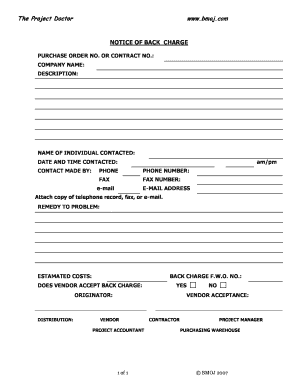
Get Charge Form
How it works
-
Open form follow the instructions
-
Easily sign the form with your finger
-
Send filled & signed form or save
How to fill out the Charge Form online
Filling out the Charge Form online is a straightforward process that requires specific information to ensure clarity and accuracy. This guide will assist you in completing each section of the form with confidence.
Follow the steps to accurately complete the Charge Form online.
- Click ‘Get Form’ button to access the Charge Form and open it in the editor.
- Begin by entering the purchase order number or contract number in the designated field. This helps to identify the document related to the charge.
- Fill in the company name to specify the entity involved in the transaction.
- Provide a brief description of the charge, detailing the nature of the problem or issue.
- Indicate the name of the individual contacted regarding the charge. It's important to note who was engaged in the discussion.
- Enter the date and time when contact was made, selecting 'AM' or 'PM' as appropriate.
- Specify how the contact was made, whether it was by phone, fax, or email, and provide the relevant details.
- Include the phone number and fax number for further communication if necessary.
- Input the email address to ensure that electronic correspondence can occur as needed.
- Make sure to attach a copy of any telephone records, faxes, or emails that support the claim.
- Describe the remedy to the problem and clarify the expected resolution.
- Estimate the costs associated with the charge and enter this information in the appropriate field.
- Fill in the back charge F.W.O. number if applicable to your case.
- Address whether the vendor accepts the back charge by selecting 'Yes' or 'No'.
- Identify the originator of the charge for tracking purposes.
- Specify the distribution of the charge and complete any remaining sections designated for the vendor and project manager.
- Once all sections are filled out, you can save changes, download, print, or share the completed form as needed.
Take the next step and complete your Charge Form online today to ensure your claims are processed efficiently.
The NLRA protects workplace democracy by providing employees at private-sector workplaces the fundamental right to seek better working conditions and designation of representation without fear of retaliation.
Industry-leading security and compliance
US Legal Forms protects your data by complying with industry-specific security standards.
-
In businnes since 199725+ years providing professional legal documents.
-
Accredited businessGuarantees that a business meets BBB accreditation standards in the US and Canada.
-
Secured by BraintreeValidated Level 1 PCI DSS compliant payment gateway that accepts most major credit and debit card brands from across the globe.


