Loading
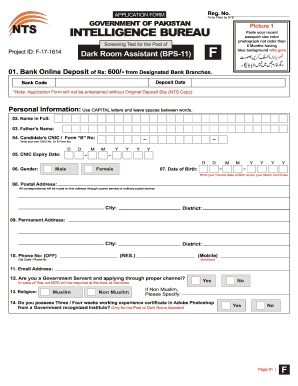
Get Intelligence Bureau Form F - Nts
How it works
-
Open form follow the instructions
-
Easily sign the form with your finger
-
Send filled & signed form or save
How to fill out the Intelligence Bureau Form F - NTS online
Filling out the Intelligence Bureau Form F - NTS online is a crucial step for applicants aiming to participate in the assessment for various positions within the organization. This guide will provide clear instructions to ensure you complete the form accurately.
Follow the steps to successfully complete your application form.
- Press the ‘Get Form’ button to access the form and load it in the editor.
- Begin by attaching a recent passport size color photograph with a blue background. Make sure the photo is no older than six months.
- Proceed to the payment section by providing the bank online deposit information. You will need to enter the deposit amount of Rs: 600/- along with the deposit date and bank code. Ensure that you have the original deposit slip, as the application will not be accepted without it.
- Fill out personal information using CAPITAL letters and appropriate spacing. This includes your full name, father's name, CNIC or Form ‘B’ number, CNIC expiry date, date of birth, and postal address.
- Indicate your gender and provide the necessary contact information such as phone numbers and email address.
- Answer the question regarding government service and if applicable, provide details regarding the NOC required for applicants applying through proper channels.
- Specify your religion and any working experience you may have in Adobe Photoshop if applying for the Dark Room Assistant position.
- Select your preferred test city from the list provided, ensuring you choose only one option.
- Indicate your province and district of domicile, ensuring to reference your domicile certificate to complete this accurately.
- Fill in your academic qualifications by detailing each certificate or degree held, including the specialization, year of passing, obtained marks, and the respective educational board or university.
- Document your employment history, focusing on relevant job experience. Include organization names, job titles, duration, and attach experience certificates as required.
- Complete the age relaxation claim section if applicable, answering any relevant eligibility questions sufficiently.
- Finalize the application by confirming all information is accurate. Add your thumb impression and signature at the designated areas.
- Ensure you have included all required documents such as photographs, copies of CNIC, domicile certificate, experience certificates, and the original bank deposit slip. Submit the completed form as directed.
- Once all fields are completed, save your changes. From here, you can download, print, or share the form as needed.
Complete your application forms online today to ensure timely submission and participation.
Ranks in Intelligence Bureau Director of Intelligence Bureau. Secretary Director. Additional Director. Joint Director. Deputy Director. Deputy Central Intelligence Officer. Assistant Central Intelligence Officer. Junior Intelligence officer.
Industry-leading security and compliance
US Legal Forms protects your data by complying with industry-specific security standards.
-
In businnes since 199725+ years providing professional legal documents.
-
Accredited businessGuarantees that a business meets BBB accreditation standards in the US and Canada.
-
Secured by BraintreeValidated Level 1 PCI DSS compliant payment gateway that accepts most major credit and debit card brands from across the globe.


