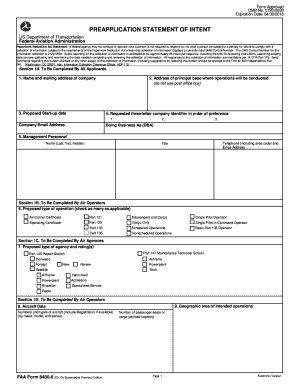
Get Faa 8400-6 2015-2025
How it works
-
Open form follow the instructions
-
Easily sign the form with your finger
-
Send filled & signed form or save
How to fill out the FAA 8400-6 online
The FAA 8400-6 form, also known as the preapplication statement of intent, is essential for individuals and organizations seeking FAA certification. This guide will provide clear, step-by-step instructions on how to accurately fill out the form online, ensuring a smooth application process.
Follow the steps to complete your FAA 8400-6 form effectively.
- Press the ‘Get Form’ button to retrieve the FAA 8400-6 form and open it in an editor.
- In Section 1A, provide your full name and mailing address, ensuring that the address of your principal base where operations will be conducted is also included, avoiding the use of a post office box.
- Enter the proposed start-up date for your operations, and list a preferred three-letter company identifier, including your company email address.
- If applicable, fill in the ‘Doing Business As’ (DBA) field with the name under which you operate.
- In the management personnel section, provide the names, titles, telephone numbers (with area code), and email addresses of your management team.
- Section 1B is for air operators. Select the proposed type of operation by checking all relevant boxes for your certifications and operations (air carrier certificate, operating certificate, etc.).
- Section 1C is to be completed by air agencies. Indicate the proposed type of agency and any ratings applicable to your operations, such as maintenance technical school or repair station.
- In Section 1D, provide details about your intended operations, including the geographic area and any aircraft data such as numbers and types of aircraft.
- Complete Section 1E by providing any additional information that may help the FAA better understand your proposed operation. This can include attaching further information if necessary.
- Finally, ensure to sign and date the form, including your name and title to finalize the preapplication statement of intent.
- Once completed, review all entries for accuracy, then save your changes. You can also download, print, or share the completed form as needed.
Begin filling out your FAA 8400-6 online today to ensure your application process is seamless.
Related links form
Registering your drone with the FAA is a simple and essential task. Head to the FAA’s registration portal online, where you will fill out your details and describe your drone. For more guidance, refer to the FAA 8400-6 documentation to guarantee you meet all regulations. Upon completion, you will receive a registration number to display on your drone, ensuring you fly within the law.
Industry-leading security and compliance
-
In businnes since 199725+ years providing professional legal documents.
-
Accredited businessGuarantees that a business meets BBB accreditation standards in the US and Canada.
-
Secured by BraintreeValidated Level 1 PCI DSS compliant payment gateway that accepts most major credit and debit card brands from across the globe.


