Loading
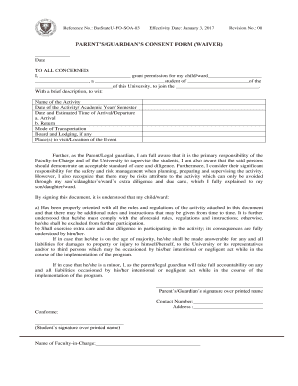
Get : Batstateu-fo-soa-03
How it works
-
Open form follow the instructions
-
Easily sign the form with your finger
-
Send filled & signed form or save
How to fill out the BatStateU-FO-SOA-03 online
This guide provides clear instructions on how to fill out the BatStateU-FO-SOA-03 form, also known as the Parent's/Guardian's Consent Form (Waiver). By following these steps, you will ensure that your child can participate in the designated activity while adhering to university guidelines.
Follow the steps to complete the form successfully.
- Click the ‘Get Form’ button to access the document and open it in the editor.
- In the first blank line, enter the full name of the parent or guardian granting permission.
- In the next blank space, write the full name of the child or ward participating in the activity.
- Specify the academic grade or status of the student after 'a'.
- In the 'Name of the Activity' section, provide the official name of the activity.
- Fill in the 'Date of the Activity/Academic Year/Semester' with the appropriate date and academic details.
- Enter the estimated time of arrival and departure. Indicate both arrival and return times separately under the respective sections.
- State the mode of transportation that will be used during the activity.
- If applicable, mention any board and lodging arrangements made for the participant.
- List the places or locations that will be visited during the activity.
- Sign the document in the section marked for Parent’s/Guardian’s signature, and print your name below it.
- Complete the contact number and address fields.
- The student should sign in the 'Conforme' section, entering their printed name as well.
- Finally, indicate the name of the Faculty-in-Charge in the provided space.
Complete all required fields and submit your document online to ensure your child's participation.
Industry-leading security and compliance
US Legal Forms protects your data by complying with industry-specific security standards.
-
In businnes since 199725+ years providing professional legal documents.
-
Accredited businessGuarantees that a business meets BBB accreditation standards in the US and Canada.
-
Secured by BraintreeValidated Level 1 PCI DSS compliant payment gateway that accepts most major credit and debit card brands from across the globe.


