Loading
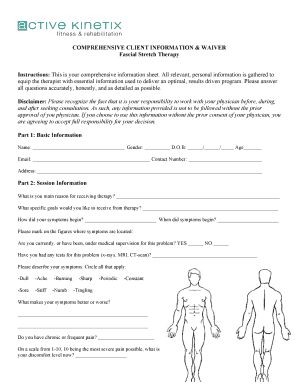
Get Fst Intake Form.docx
How it works
-
Open form follow the instructions
-
Easily sign the form with your finger
-
Send filled & signed form or save
How to fill out the FST Intake Form.docx online
The FST Intake Form is essential for gathering comprehensive information to assist in the delivery of effective therapy. This guide provides a clear step-by-step approach to filling out the form online, ensuring accuracy and completeness in your submissions.
Follow the steps to successfully complete the FST Intake Form.
- Press the ‘Get Form’ button to access the FST Intake Form. This will allow you to open the document in an online editor.
- Begin by completing Part 1: Basic Information. Input your full name, gender, date of birth (D.O.B), age, email address, contact number, and address. Ensure that all personal details are accurate to facilitate communication and record-keeping.
- Move to Part 2: Session Information. Describe your primary reason for seeking therapy and outline specific goals you hope to achieve. Record the start date of your symptoms and note any medical supervision you have received regarding the issue. Use the provided figures to indicate symptom locations and circle any applicable symptoms from the listed options, along with any factors that may alleviate or exacerbate your condition.
- Proceed to Part 3: Physical/Lifestyle Factors. Share details on any supportive devices, your history with chiropractic treatment and bodywork, current exercising habits, and your perspective on flexibility's importance in overall health. Additionally, rate your posture and provide information on your daily activity percentages.
- Continue to Part 4: Medical History. Disclose any diagnosed health problems, current medications, and supplements you are taking. Mention any significant injuries, accidents, or surgeries and indicate whether you are currently under a physician's care.
- Review the statement at the end of the form, confirming that the provided information is accurate and complete. Providing a signature and date is necessary to validate the information within the document.
- Once all sections are completed, save your changes. You may also download, print, or share the completed form as needed.
Complete your FST Intake Form online today for a streamlined therapy experience.
You can find it under File > Options > Customize Ribbon. Check the Developer box in the right-hand column. Select Design Mode from the Developer toolbar and add content controls to add questions to your form. Content controls are elements like text boxes and checkboxes that clients can use to provide information.
Industry-leading security and compliance
US Legal Forms protects your data by complying with industry-specific security standards.
-
In businnes since 199725+ years providing professional legal documents.
-
Accredited businessGuarantees that a business meets BBB accreditation standards in the US and Canada.
-
Secured by BraintreeValidated Level 1 PCI DSS compliant payment gateway that accepts most major credit and debit card brands from across the globe.


