Loading
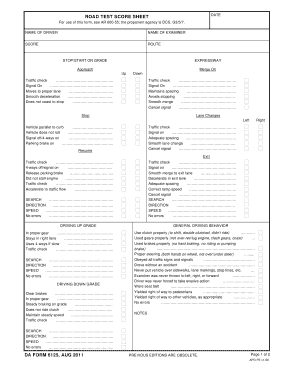
Get Da Form 6125 2011-2025
How it works
-
Open form follow the instructions
-
Easily sign the form with your finger
-
Send filled & signed form or save
How to fill out the DA FORM 6125 online
This guide provides clear, step-by-step instructions on how to complete the DA FORM 6125 online. Following these guidelines will help ensure accurate and efficient filling of the form while maintaining professional standards.
Follow the steps to fill out the DA FORM 6125 online.
- Click the ‘Get Form’ button to obtain the form and open it in your preferred editor.
- Fill in the 'Name of Driver' field with the driver's full name. Ensure that the spelling is correct to avoid any discrepancies.
- Enter the 'Name of Examiner' field with the full name of the person conducting the test. This is essential for record-keeping purposes.
- Record the 'Score' based on the driver's performance during the road test. Be meticulous in scoring each component according to established criteria.
- Complete the 'Route' section by providing the specific route taken during the evaluation. This should include any notable landmarks or turns.
- Fill in the details for 'Stop/Start on Grade' and 'Expressway' sections, ensuring that driving behaviors such as approach, lane changes, and proper signaling are accurately assessed.
- Assess and note the driver's performance in 'General Driving Behavior,' ensuring that each behavior observed is documented by checking the appropriate boxes.
- Complete all remaining driving skills sections, including turns, intersections, and emergency scenarios. Pay attention to the scoring criteria to maintain consistency.
- After finishing the document, review all entries for accuracy and completeness.
- Once satisfied with the form, save your changes, then proceed to download, print, or share the completed form as needed.
Complete your documents online today for a smoother experience.
To fill out a DA form 5841, make sure to have all essential information on hand. Input the sponsor's personal data, including rank and social security number, and then proceed with the details of each dependent. It's crucial to review all instructions to ensure full accuracy. You can also find practical tools and templates on USLegalForms to help you navigate this process effectively.
Industry-leading security and compliance
US Legal Forms protects your data by complying with industry-specific security standards.
-
In businnes since 199725+ years providing professional legal documents.
-
Accredited businessGuarantees that a business meets BBB accreditation standards in the US and Canada.
-
Secured by BraintreeValidated Level 1 PCI DSS compliant payment gateway that accepts most major credit and debit card brands from across the globe.


