Loading
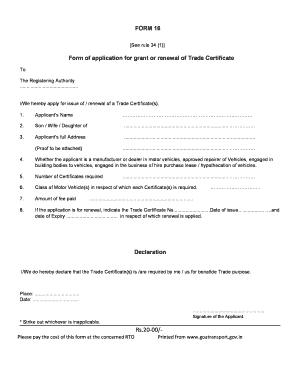
Get Rto Form 16
How it works
-
Open form follow the instructions
-
Easily sign the form with your finger
-
Send filled & signed form or save
How to fill out the Rto Form 16 online
Filling out Rto Form 16 is an essential step in applying for or renewing a trade certificate. This guide will help you navigate the form and provide clear instructions on each section, ensuring a smooth online application process.
Follow the steps to complete the Rto Form 16 online
- Press the ‘Get Form’ button to access the Rto Form 16 and open it in the editor.
- Enter the applicant’s name in the designated field, ensuring accuracy as this will be part of the official record.
- In the next field, specify the relationship of the applicant, including options such as son, partner, or daughter.
- Provide the applicant's full address in the corresponding section and be prepared to attach proof of residence.
- Indicate whether the applicant is a manufacturer, dealer, or repairer of motor vehicles, or is engaged in vehicle leasing or hypothecation.
- State the number of trade certificates required, detailing how many certificates are necessary for your business.
- List the class of motor vehicles associated with each certificate you are requesting.
- Input the amount of fee paid for the application, ensuring it meets the required amount.
- If this application is for renewal, provide the trade certificate number, date of issue, and date of expiry related to the renewal.
- Review all entries for accuracy, then proceed to save your changes. Options may include downloading, printing, or sharing the completed form.
Complete your Rto Form 16 application online today!
A TDS certificate, like Rto Form 16, serves as proof of income tax deductions made by the payer. It plays a crucial role during tax filing as it allows individuals to track their TDS payments and verify the amounts with the tax authorities. For assistance in obtaining and understanding your TDS certificates, check out the resources available on the US Legal Forms platform.
Industry-leading security and compliance
US Legal Forms protects your data by complying with industry-specific security standards.
-
In businnes since 199725+ years providing professional legal documents.
-
Accredited businessGuarantees that a business meets BBB accreditation standards in the US and Canada.
-
Secured by BraintreeValidated Level 1 PCI DSS compliant payment gateway that accepts most major credit and debit card brands from across the globe.


