Loading
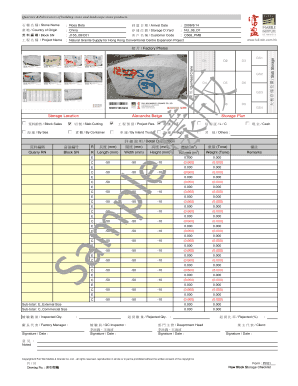
Get Form 1raw Block Storage Checklist - Full Win Marble & Granite Co ...
How it works
-
Open form follow the instructions
-
Easily sign the form with your finger
-
Send filled & signed form or save
How to use or fill out the Form 1Raw Block Storage Checklist - Full Win Marble & Granite Co ... online
Filling out the Form 1Raw Block Storage Checklist is essential for managing inventory effectively in the marble and granite industry. This guide will walk you through each section of the form, ensuring clarity and ease of completion for all users, regardless of their prior experience.
Follow the steps to accurately complete the checklist online:
- Select the ‘Get Form’ button to access the checklist and open it in your chosen digital workspace.
- Begin by filling in the 'Stone Name' section with the specific name of the stone you are documenting.
- Enter the 'Arrival Date' to indicate when the stone has arrived.
- Fill in the 'Country of Origin' to specify where the stone was quarried.
- Complete the 'Storage Location' field to denote where the stone will be stored.
- In the 'Block SN' field, input the unique block serial number assigned to the stone.
- Provide the 'Customer Code' to associate the block with the relevant customer.
- In the 'Project Name' section, detail the name of the project the stone is tied to.
- Upload any relevant images or factory photos as indicated, ensuring they meet the specified dimensions.
- For the 'Slab Storage' section, indicate the various storage locations for slabs as per your inventory.
- Complete the 'Block Sales,' 'Slab Cutting,' and other specified shipping methods available as options.
- Add any necessary financial details including terms of payment under 'Storage Plan.'
- Record the dimensions and weight of each block in the respective fields, including length, width, height, volume, and weight.
- Ensure to fill out the 'Inspected Qty.' and 'Rejected Qty.' fields to reflect any quality checks.
- Finally, gather the necessary signatures from the factory manager, QC inspector, and department head to finalize the document.
- Once completely filled out, save the form, and consider printing or sharing as needed.
Start completing your documents online now to streamline your management processes.
Industry-leading security and compliance
US Legal Forms protects your data by complying with industry-specific security standards.
-
In businnes since 199725+ years providing professional legal documents.
-
Accredited businessGuarantees that a business meets BBB accreditation standards in the US and Canada.
-
Secured by BraintreeValidated Level 1 PCI DSS compliant payment gateway that accepts most major credit and debit card brands from across the globe.


