Loading
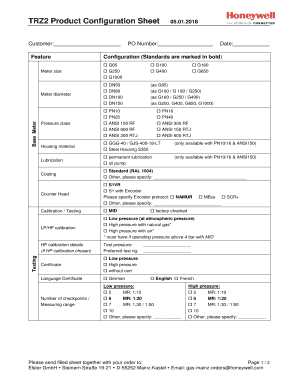
Get Trz2 Product Configuration Sheet
How it works
-
Open form follow the instructions
-
Easily sign the form with your finger
-
Send filled & signed form or save
How to fill out the TRZ2 Product Configuration Sheet online
Completing the TRZ2 Product Configuration Sheet online is a straightforward process that ensures your product specifications are accurately captured. This guide will walk you through each section of the form to facilitate a smooth and efficient submission.
Follow the steps to complete the TRZ2 Product Configuration Sheet efficiently.
- Click ‘Get Form’ button to access the TRZ2 Product Configuration Sheet and open it in the editing interface.
- Begin by entering the customer name and relevant Purchase Order (PO) number at the top of the form. Ensure accuracy, as this information will be used for processing your order.
- Proceed to select the appropriate meter size from the options listed. Each selection may impact further specifications.
- Next, choose the meter diameter that corresponds with your selected meter size. Only select options that are applicable based on your previous choice.
- Select the pressure class that matches your operational requirements. It is crucial to choose an appropriate option to ensure compliance with your system.
- Indicate the housing material required for your configuration. Please note that some materials are only available with specific pressure classes.
- For lubrication options, select either permanent lubrication or oil pump, depending on your system's needs.
- Specify the coating option if applicable. If you choose 'Other', please provide detailed specifications in the textbox provided.
- In the Counter Head section, choose the desired type and specify the encoder protocol if applicable. Ensure you provide necessary details for special protocols.
- Select the calibration and testing options that are appropriate for your configuration, along with additional calibration details if high pressure calibration is chosen.
- Fill in the Language Certificate requirement, including any preferences for additional languages.
- Complete the sections for pulse outputs and installation, selecting all pertinent options to your setup.
- Lastly, review the entire configuration for completeness and accuracy. Once satisfied, you can save your changes, download the form, print a copy for your records, or share it as needed.
Complete the TRZ2 Product Configuration Sheet online today to ensure accurate and timely processing of your order.
Industry-leading security and compliance
US Legal Forms protects your data by complying with industry-specific security standards.
-
In businnes since 199725+ years providing professional legal documents.
-
Accredited businessGuarantees that a business meets BBB accreditation standards in the US and Canada.
-
Secured by BraintreeValidated Level 1 PCI DSS compliant payment gateway that accepts most major credit and debit card brands from across the globe.


