Loading
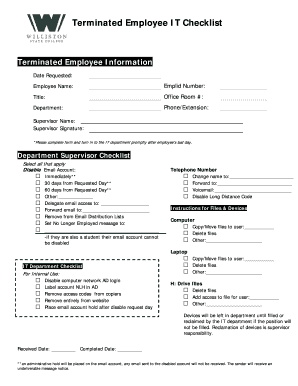
Get Terminated Employee It Checklist
How it works
-
Open form follow the instructions
-
Easily sign the form with your finger
-
Send filled & signed form or save
How to fill out the Terminated Employee IT Checklist online
Filling out the Terminated Employee IT Checklist is an important step in ensuring a smooth transition for both the employee and the IT department. This guide provides clear, step-by-step instructions to assist you in completing the form effectively and efficiently.
Follow the steps to complete the checklist accurately.
- Click ‘Get Form’ button to obtain the Terminated Employee IT Checklist and open it in the online editor.
- Fill in the 'Terminated Employee Information' section. Enter the 'Date Requested', 'Employee Name', 'Emplid Number', 'Title', 'Office Room #', 'Department', 'Phone/Extension', 'Supervisor Name', and provide the 'Supervisor Signature'.
- Proceed to the 'Department Supervisor Checklist'. Here, select all actions that apply regarding the employee's email account along with the specified timing for disabling access. Ensure you provide a name for delegation if using that option.
- For the 'Telephone Number' section, indicate any changes by completing the relevant fields.
- In the 'Instructions for Files & Devices' section, specify whether to copy/move files to a user, delete them, or choose other actions. This applies to both the computer and laptop.
- Next, fill out the 'IT Department Checklist' for internal use. Mark items as completed that relate to account access and device management.
- Include completion details such as 'Received Date' and 'Completed Date' once all sections are filled out.
- Once you have reviewed all information for accuracy, you can save changes, download, print, or share the completed form.
Complete the Terminated Employee IT Checklist online today for an efficient transition.
Dear [Company Name] staff, I am writing today to notify you that [Employee Name] is departing the company, effective [leave date]. [Employee Name] has decided to [reason for leaving]. As of [leave date], please direct all department questions to [Interim Employee] until we are able to secure a replacement.
Industry-leading security and compliance
US Legal Forms protects your data by complying with industry-specific security standards.
-
In businnes since 199725+ years providing professional legal documents.
-
Accredited businessGuarantees that a business meets BBB accreditation standards in the US and Canada.
-
Secured by BraintreeValidated Level 1 PCI DSS compliant payment gateway that accepts most major credit and debit card brands from across the globe.


